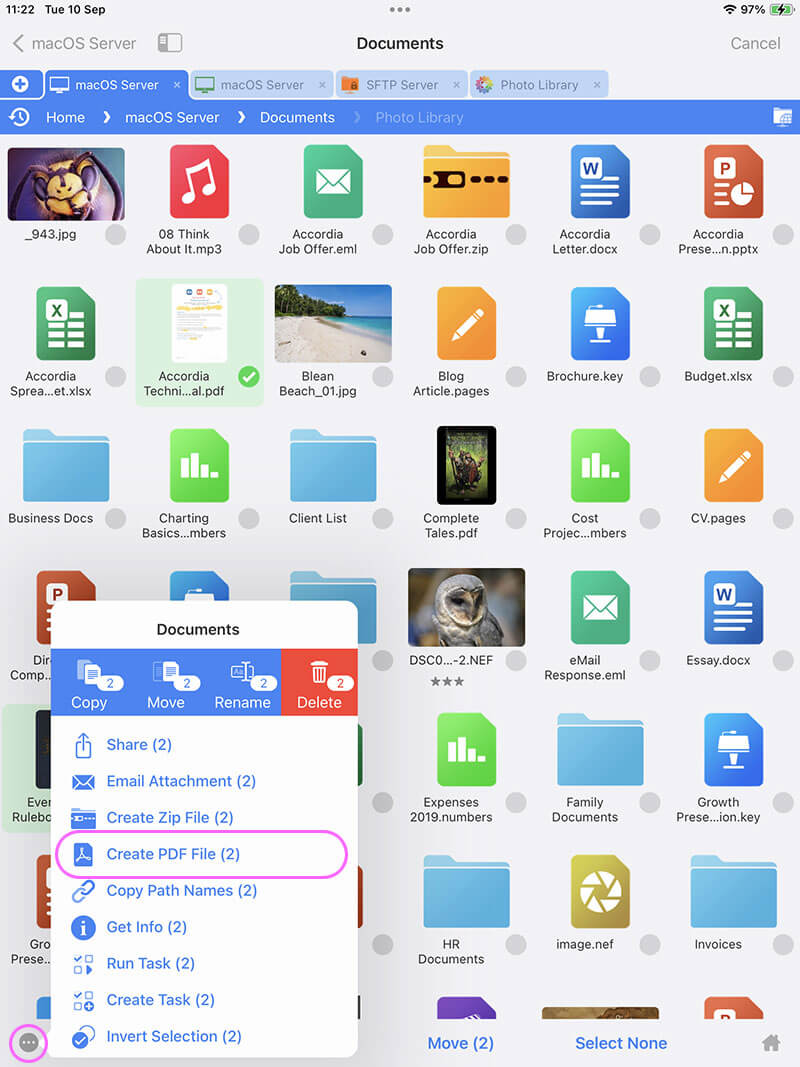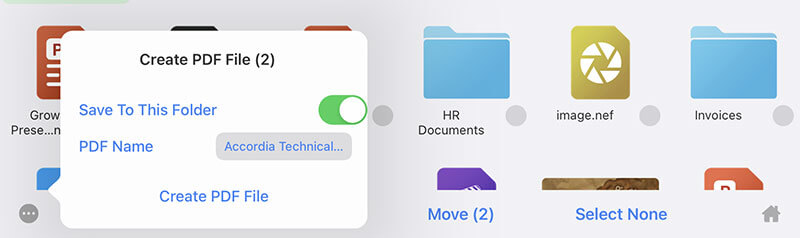Merge PDFs
Easily merge multiple PDFs into one file.
- Select multiple PDFs
- Tap the toolbar actions menu and select "Reorder" this will bring up a dialog where you can drag and re-order your PDFs, once finished tap "Done"
- Then select "Create PDF File (x)"
- Change your options if you need to and tap "Create PDF File".