Access all your Cloud Storage as Drives on Mac
The problem with cloud storage is they all exist in their own sandbox (app or webpage), but if you want to copy files from Amazon S3 to Backblaze B2 for example you need to download the file to your mac first then re-upload it via their app or webpage. Not anymore with FileBrowser Pro for Mac you can freely copy files between your cloud storage accounts, even between multiple cloud storage accounts of the same type such as a personal and work based Dropbox or Google Drive account. Simply log in to your cloud storage accounts with FileBrowser Pro on your Mac (for a full list of supported cloud storage types see below). Drag and drop files or folders between your cloud storage, easily using our tab based navigation. Create sharable links to Google Drive folders or files from within FileBrowser Pro for mac. FileBrowser Pro connects to the following cloud storage accounts Google Drive, OneDrive, OneDrive for Business, SharePoint, Dropbox, Box, pCloud, Backblaze B2, Amazon S3, Digital Ocean S3, FileBase, iDrive e2 S3 and Wasabi S3. FileBrowser Pro for mac also connects to your computers, servers or network drives via SMB, WebDAV, FTP and SFTP.
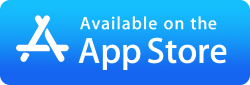
See more videos.