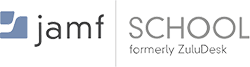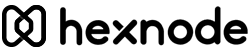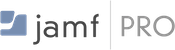Deploy Configured File Access to iPads with MDM for Education
FileBrowser for Education's configuration feature allows you to provision storage connection details and pre-configure every setting within FileBrowser for Education so all users will have the same settings. You may also lock-down FileBrowser for Education to prevent users inadvertently changing things, thereby minimising teacher intervention, or lock-down FileBrowser for Education in order to comply with your mobile device security policy.
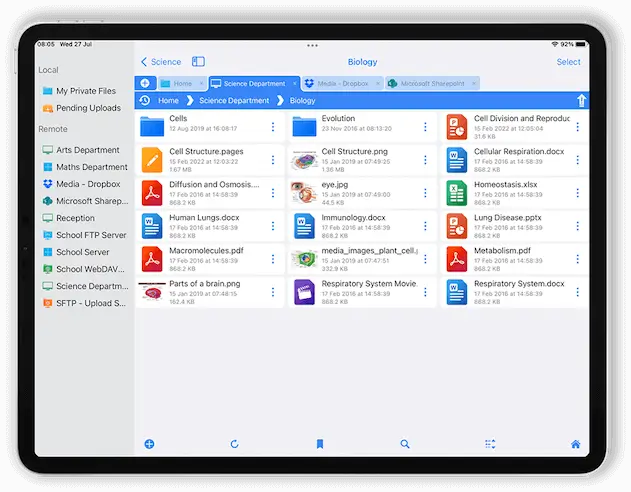
Basic Environment
Having no dedicated hardware or software to configure your devices doesn't mean you need to do it all manually. Simply configure FileBrowser for Education how you want it on one device and save this to a configuration file. This configuration file may be distributed to users via email or placed on an intranet server. Opening the file in FileBrowser for Education on each device will merge the settings and lock-down the device if you so wish.
Full MDM System
FileBrowser for Education supports centralised configuration when used in conjunction with an MDM or MAM system. This environment provides the finest level of control over FileBrowser for Education's settings, allowing every setting to be enforced or left to the user's discretion. Settings may be updated at any time to keep your devices in line with changing security policies or server environment.
When used with an MDM system, FileBrowser for Education's Startup Password may be reset remotely, and all content stored within FileBrowser for Education may be remotely wiped. No need to wipe the entire device, or uninstall the app.
FileBrowser for Education contains the same enterprise-class support for MDM systems as our 'FileBrowser Professional' app. See our FileBrowser Professional page for more details on this feature.


Apple Configurator / Profile Manager
FileBrowser for Education supports configuration of managed devices via Apple Configurator and OSX Server Profile Manager. A FileBrowser for Education configuration file may be deployed when the device or app is provisioned, so that the required settings are all in place when FileBrowser for Education is launched for the first time.
MDM with no App Configuration Ability
Some MDM systems, such as Cisco Meraki, don't support configuration of apps. These systems generally provide WebClip support, though, and this allows an icon to be placed on the iOS desktop that when tapped will launch FileBrowser for Education and configure it with your settings.
FAQ
-
Can FileBrowser for Education be set up via Apple Configurator?
Yes, the configuration of FileBrowser for Education can be deployed to managed devices via Apple Configurator, either when the device or app is provisioned. See our Remote Configuration guide for more information.
-
Can I configure file access on shared school iPads?
Yes, using FileBrowser for Education you can deploy configured file access to your shared school iPads via your MDM. This isn't possible at present with the Apples iOS Files app.
-
Can I lock down file access on school iPads remotely?
This isn't possible with the iOS Files app. However, Filebrowser for Education can be fully locked down when it is configured remotely and deployed to all your enrolled school devices via your MDM.
-
Can I configure file access on school iPads via MDM?
Yes, you can configure file access with FileBrowser for Education via your MDM and remotely deploy it to your enrolled school iOS devices. Completely customize the servers and file access features you provide your students.