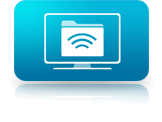Control File Access using Apple’s Shared iPad mode in the Classroom
With Apple's Shared iPad mode, multiple students can use the same iPad and the student experiences can be personal and secure even though the iPad is shared.
Shared iPad mode requires a Mobile Device Management (MDM) solution such as Intune along with Managed Apple IDs that are issued and owned by the school or college and configured using Apple School Manager. Students with a Managed Apple ID can then sign into your schools Shared iPads.
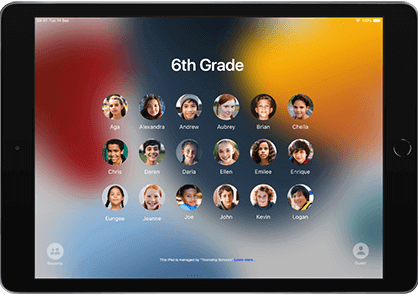
For help and advice with securing iPad configuration for your school, please email info@stratospherix.com.
Prevent Storage of Student Logins
FileBrowser for Education is able to securely store credentials in the iOS keychain and will also offer to store credentials after successfully connecting to a server. This feature may be switched off if you dont wish to store credentials on a mobile device.
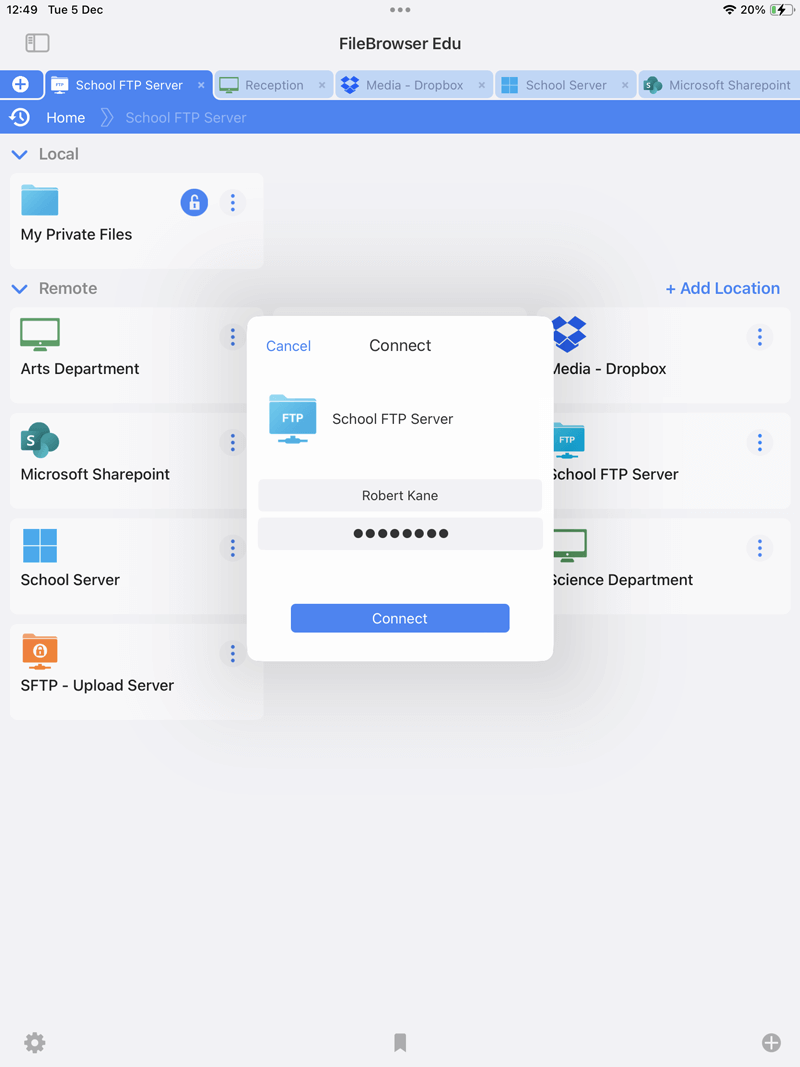

Single Sign-On
Shared iPads are commonly configured to prevent credentials being stored on the iPad. If students need to connect to multiple servers in different school departments, having to enter their username and password every time can be a burden.
FileBrowser for Education's Single-Sign-On feature can help this situation by pre-filling the popup username / password window with the most recent credentials that were used to successfully connect to a server. The student just needs to tap Connect. These credentials are cleared as soon as the student switches away from FileBrowser for Education.
Prevent Local Storage on School iPads
Prevent students from saving files directly to school iPads, only allowing documents to be saved to school file servers and their user folders. This helps prevent iPads with smaller storage capacity from filling up, ensures that all work is saved on your education server and prevents inadvertent access to other student's work.
This is just one of the configurations that can be achieved with FileBrowser for Education and your school MDM.
Prevent Startup Password
As part of FileBrowser for Education's comprehensive lock-down features, students may be prevented from setting a FileBrowser for Education startup password on shared iPads.
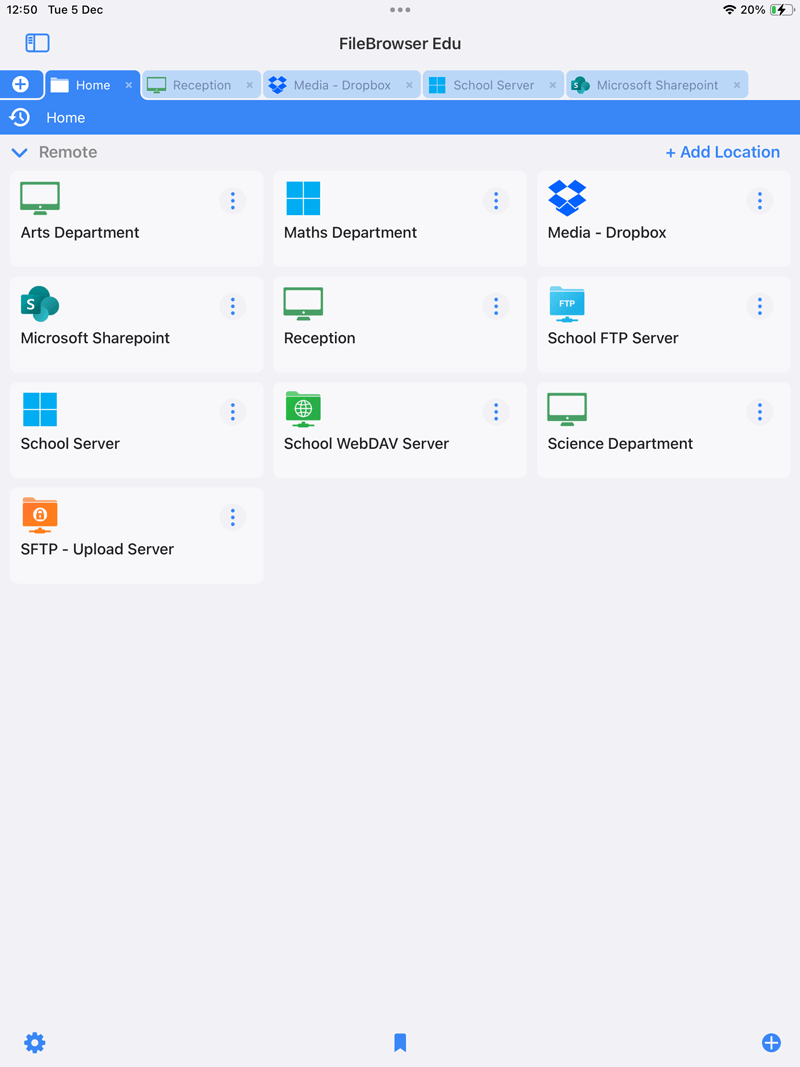
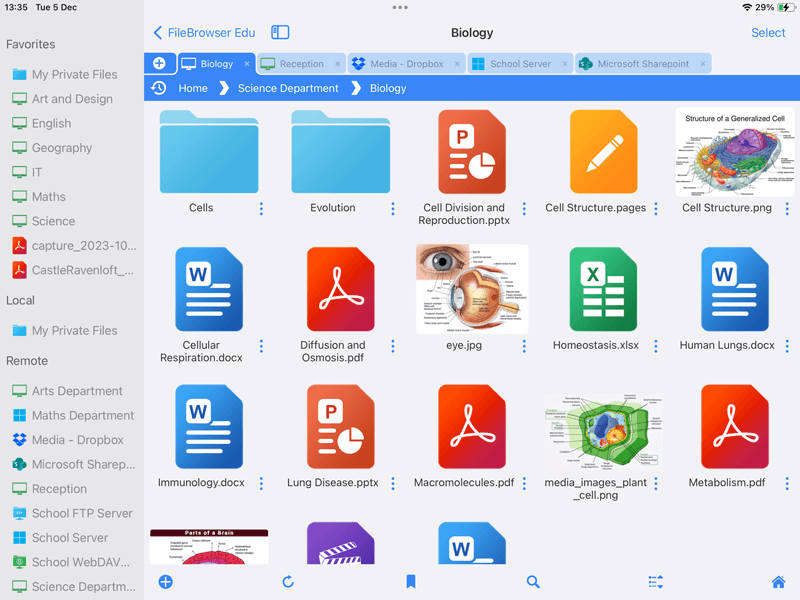

Identity-based Folder Paths
FileBrowser for Education is able to substitute a student's name as part of a folder name when connecting to a server. This eases configuration and deployment because %username% may be used instead of a specific username and this means that a common configuration file may be used for all students. For example, the file server path for a student's home folder may be "\\schoolserver\homes\%username%". The specific folder that the student will be taken to when connecting will be based on their username.
FAQ
-
Can I use single sign on to connect to school file servers from my iPad?
Yes, with FileBrowser for Education's Single-Sign-On feature your logins can be pre-fill with the most recent credentials that were used to successfully connect to a server. The student just needs to tap Connect.
-
Can I prevent files being saved to School iPads?
Yes, with FileBrowser for Education your school iPads can be configured to only save files to your school servers preventing students saving files locally to your school iPads.
-
Can I use school shared iPads to access files on a school server?
Yes, with FileBrowser for Education your shared iPads can be configured so when a student logs into your school server they are navigated to their user folder. FileBrowser can be configured via your MDM to adhere to your school security policies.
-
Can I change file access settings on shared school iPads?
Yes, unlike the iOS Files app, FileBrowser for Education can be configured in many ways to lock down features or change start up preferences. Only allow approved connections via your MDM, limit sharing or editing of documents or prevent documents being saved locally to your school iPad.
 Try FileBrowser for Education FREE Today
Try FileBrowser for Education FREE Today