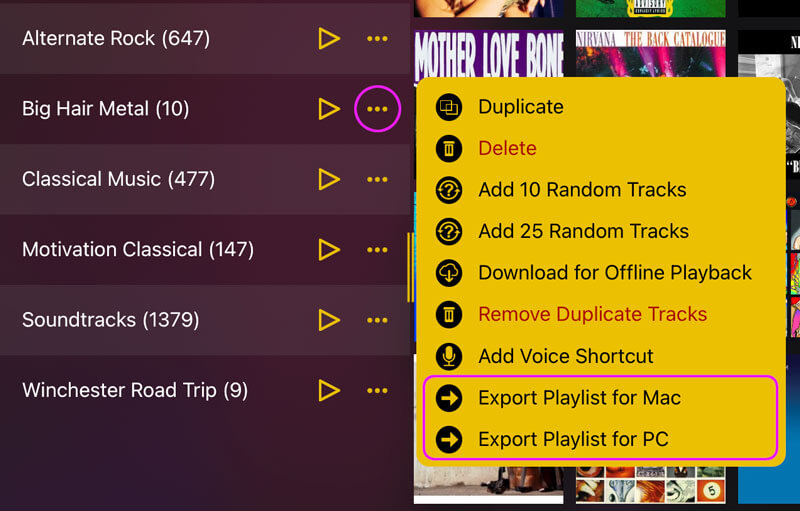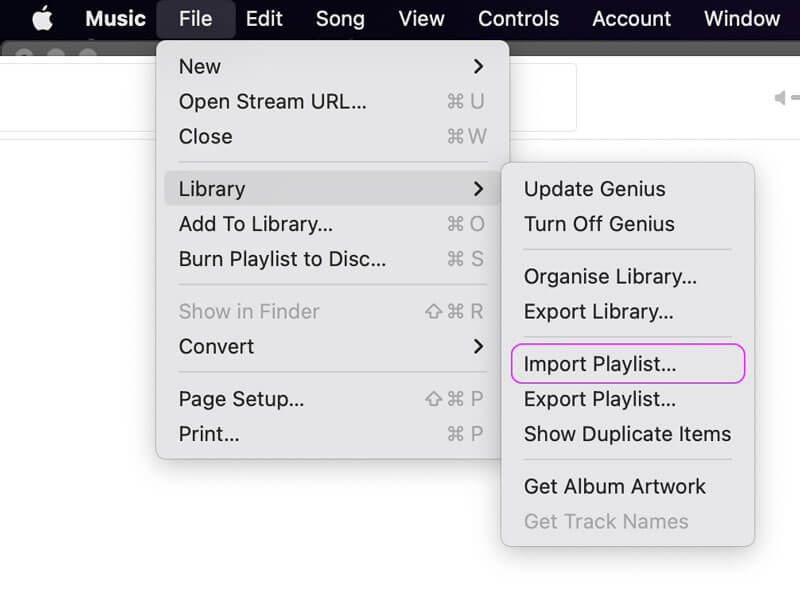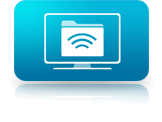Export your Playlists to use in iTunes
You can also create your Playlists in MusicStreamer and export them to use in Apple Music/iTunes.
Step 1
- In MusicStreamer press the Playlist menu and select "Export for Mac" or "Export for PC".
- Below are a few different ways to share your Playlist back to your computer:
- The easiest method on Mac is to use AirDrop.
- eMail the playlist file to yourself to open on your compter.
- Pass it to an app such as FileBrowser and copy it to a folder on your computer.
Step 2
- In Apple Music/iTunes Import your new playlist file:
- File -> Library -> Import Playlist
- Select your file and continue.
Estimated Time: 2 minutes