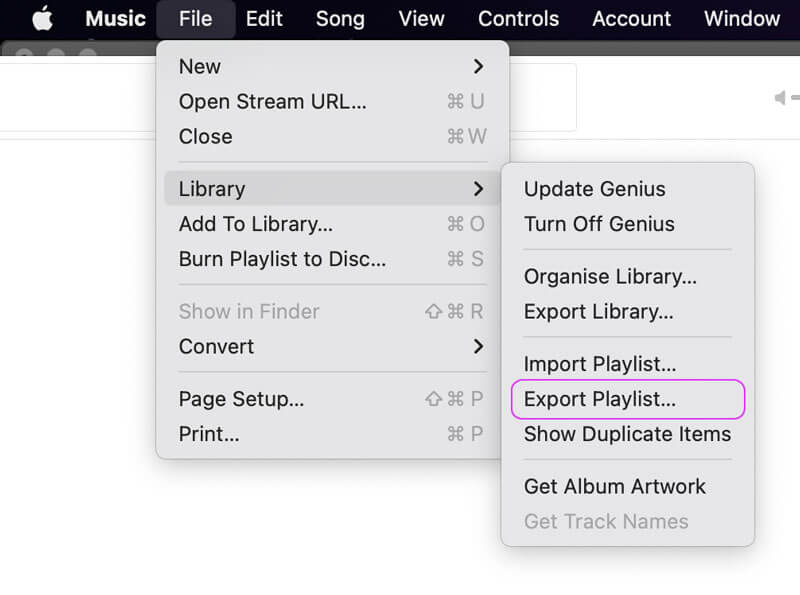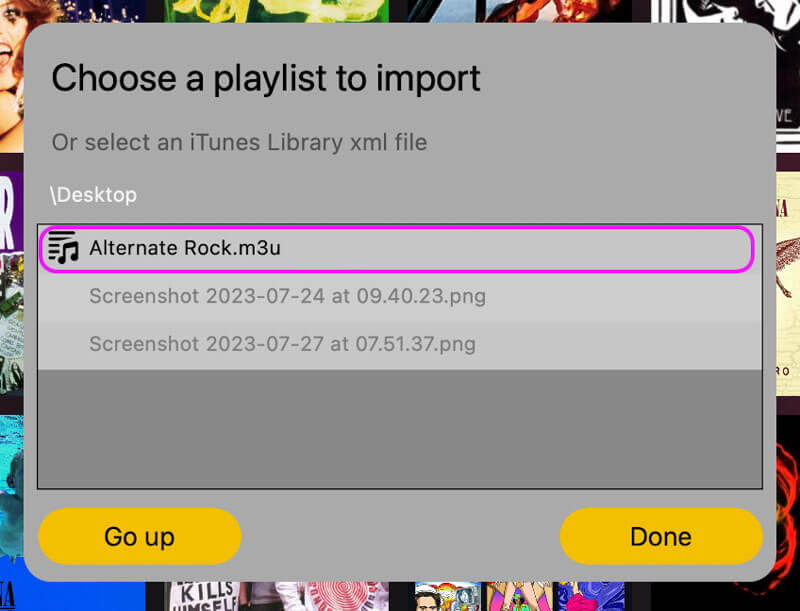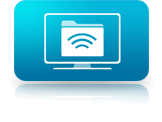Import a Music Playlist
Import a Single Playlist into MusicStreamer
Easily import a single Playlist file from Apple Music/iTunes into MusicStreamer with the following steps:
Step 1
On your compter:
- Select your Playlist in iTunes
- Select File -> Library -> Export Playlist
- Then save this .m3u file, which is a list of your Playlist Songs and their location.
Step 2
In the MusicStreamer app:
- Tap the cog icon then select "Import Playlist".
- Navigate to the folder on your computer with your new .m3u or m3u8 playlist file and select it.
MusicStreamer will then check the Playlist, before asking you to confirm. When finished tap "Done".
Estimated Time: 2 minutes