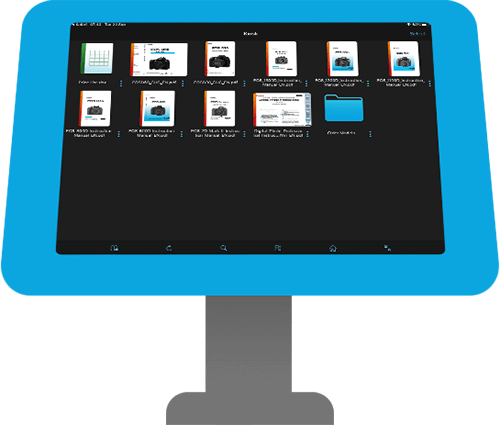How to Enable Kiosk Mode on your iPad
Turn your ipad into the perfect Kiosk device for your stand with FileBrowser Professional.
Allowing customers to view a set of folders and files such as pdfs, photos or videos of your products whilst at your stand can be invaluable. Obviously you want to keep the permissions locked down and that's easy with FileBrowser Professional.
Kiosk mode is a combination of a few settings to get the best result:
- In Config/Admin Settings/Startup Preferences, turn on the 'Kiosk mode' setting. This will replace the homescreen with your Bookmarks.
- Set an Admin Password (in Config/Admin Settings/Admin Password) to prevent users opening the locations tab or gaining access to configuration details etc.
- Set bookmarks or quick access tabs to the locations that users need. This will be the way they navigate to their folders.
- Restrict the actions they can do by turning features off in Config/Admin Settings/Features.