Safe and Secure File Access on iOS
When using file manager apps from the Apple App Store user privacy and security is a major concern.
FileBrowser Professional goes above and beyond the control that an Enterprise Mobility Management system provides, to provide you with fine-grained control over how your iPad can be used and the data it stores, and how it secures access to your data.
App Privacy
Apple now require developers to declare what information their app collects, and display this on their App Store page.
FileBrowser Professional does not collect any information unlike other file managers. Take a look at the bottom of our Apple App Store page in the App Privacy, what data we collect section.
Data Not Collected
The developer does not collect any data from this app.
Encryption
Local files (including temporary caches) may be silently encrypted using iOS data encryption service, which is part of Apple's FIPS 140-2 certified hardware security services built-in to iOS. FileBrowser Professional itself doesn't encrypt any data at rest.
Purge Temporary Files
Temporary files are encrypted and purged periodically. They can also be purged by the user to reclaim space.
Storage of Passwords
FileBrowser Professional can optionally store credentials. It can also be prevented from storing passwords, which may be a requirement of your security policy. When storing passwords, FileBrowser stores them securely in the iOS Keychain, which is protected by iOS.
FaceID or TouchID can be enabled for rapid authentication, and for additional security. Switching off Face ID automatically clears the associated password.

Startup Passwords & Touch ID
FileBrowser Professional supports a startup password which is required when the app is launched. This password can also be TouchID or FaceID enabled.
Privacy Policy
None of your app configuration or files or data are sent to or routed through any server owned by or controlled by Stratospherix Limited. When FileBrowser Professional makes a connection to a file server, for example, a direct TCP/IP network connection is established.
If you have opted to send diagnostics information about the app to Apple by enabling the iOS Settings/Privacy/Diagnostics & Usage "Automatically Send" option, anonymous aggregated diagnostic information (such as app crash information) is available to us. No personal information or data is included.
If FileBrowser Professional is used to create connections to cloud storage providers (for example Box, Google Drive, Dropbox, OneDrive and so on) then please refer to the privacy policy for these providers to discover how they use your data.
