Plug in your SanDisk iXpand Drive and Browse your Files on iOS

Expand the storage of your iPad or iPhone
iOS11 Files app integration
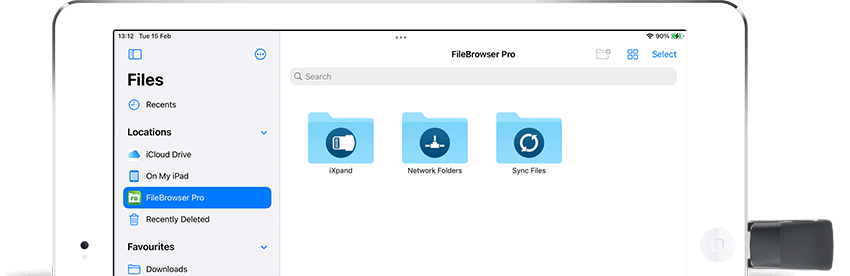
FileBrowser Professional shows your iXpand Flash Drive within the Files app, so you can drag/drop between folders or other apps and access content on your drive from any app that works with the Files app.
Fully supported within FileBrowser Professional
Use the multi-file select feature to copy between your iXpand Flash Drive and any other folder, computer, or cloud storage.
Easily upload/download from Dropbox, Box, Google Drive.
Organise your USB drive with folder create, delete, rename, move & copy.
Export Photos from the Photos app to Your iXpand Drive
Great for sharing or backing up
Edit USB documents using the Microsoft Word app
You can also use Pages, Numbers and Keynote
Works great with ProCreate

Which iXpand drive works with FileBrowser Professional
FileBrowser Professional supports V3 curled iXpand drive.






