Getting the most out of your iPad...
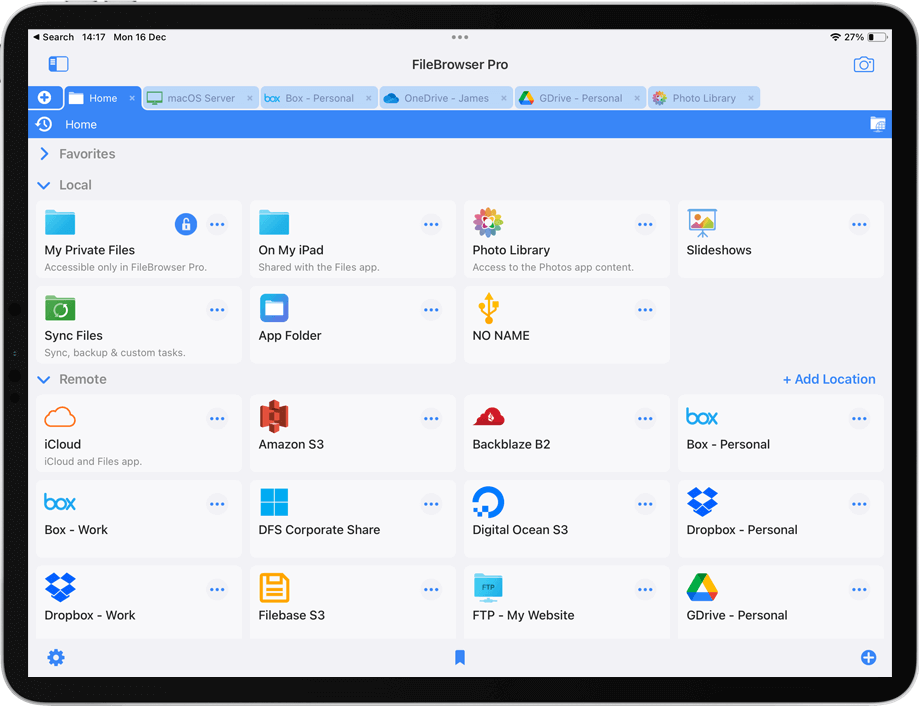
Open and edit documents on a server directly within Office apps
Using the locations tab in Office apps, access all your computers or cloud storage from FileBrowser directly within the app.
Show me how
Download files from the internet directly to your computer using your iPad
Download files from the Internet directly to your computer using your iPad or iPhone with FileBrowser.
Show me how
Tag photos with XMP files using an iPad or iPhone
Professional photographers need to review, star or cull photographs on a daily basis. This can be done with your iPad, iPhone or iPad Pro in the studio or out on location.
Show me how
Cast movies from your computer to your TV using your iPad
If you have movies stored on your computer that you want to watch on your TV, you can stream those movies straight from your computer to your TV with Chromecast or AirPlay via your iPad/iPhone.
Show me how
QR code and barcode scanning
You can now use FileBrowser Professional to track assets in your organisation.
Show me how
Import PSD files into Procreate from your computer or Server
Import your photoshop PSD files into Procreate directly from your computer using FileBrowser.
Show me how
Export PSD files from Procreate to your computer
Export your Procreate PSD files directly to your computer using FileBrowser.
Show me how
Import brushes into Procreate
Download your brushes from your computer or cloud storage then use FileBrowser to import them into Procreate.
Show me how
