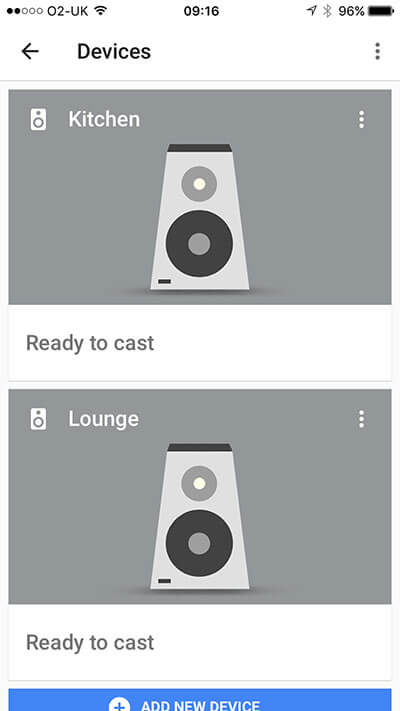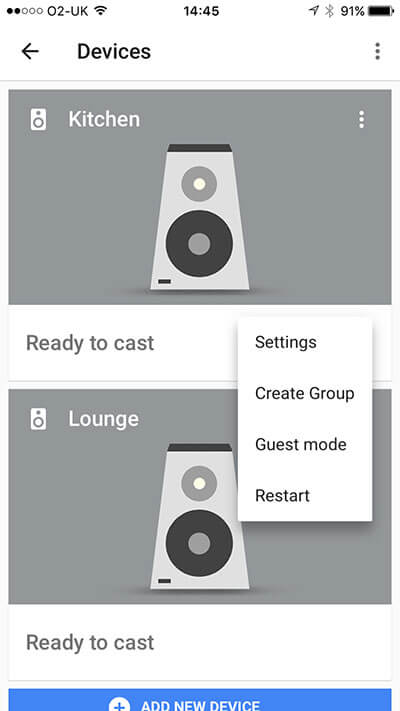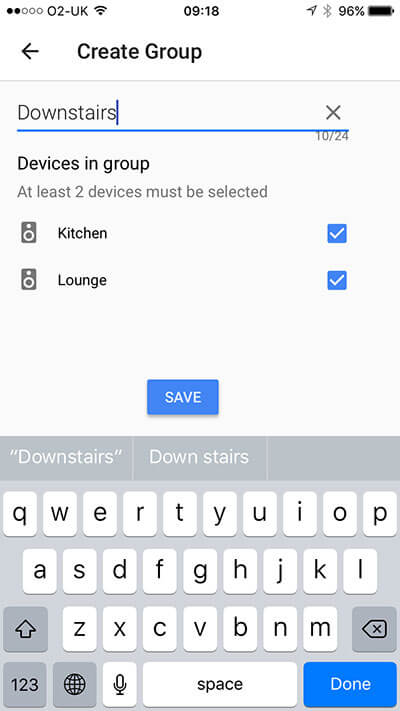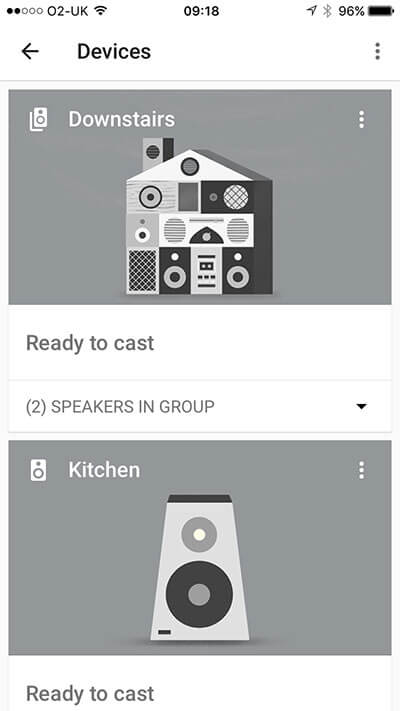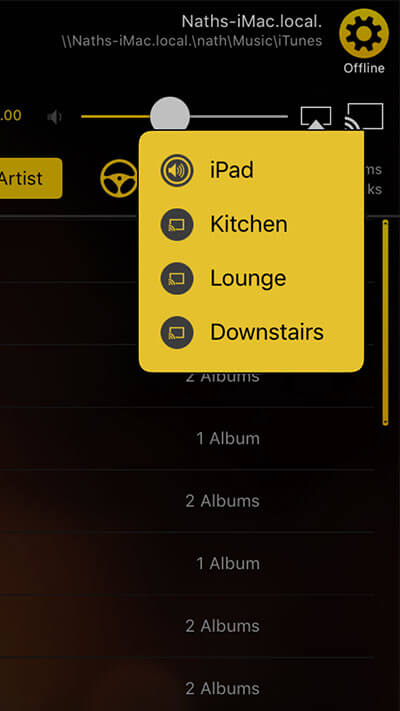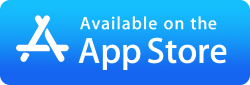How to setup Multi-room Chromecasting for your Home
Cast to multiple google chromecasts in different rooms or zones
Stream music from your iPhone or iPad to multiple Chromecast devices or speaker groups, such as all the rooms upstairs or the whole house. Lets show you how...

Step 1
Using the Google Home app go into Devices, you should see all the chromecast devices on your network.
Download a free trial of MusicStreamer. Available on the App Store. The free version is restricted to 200 songs but allows you to try out all the features of MusicStreamer.