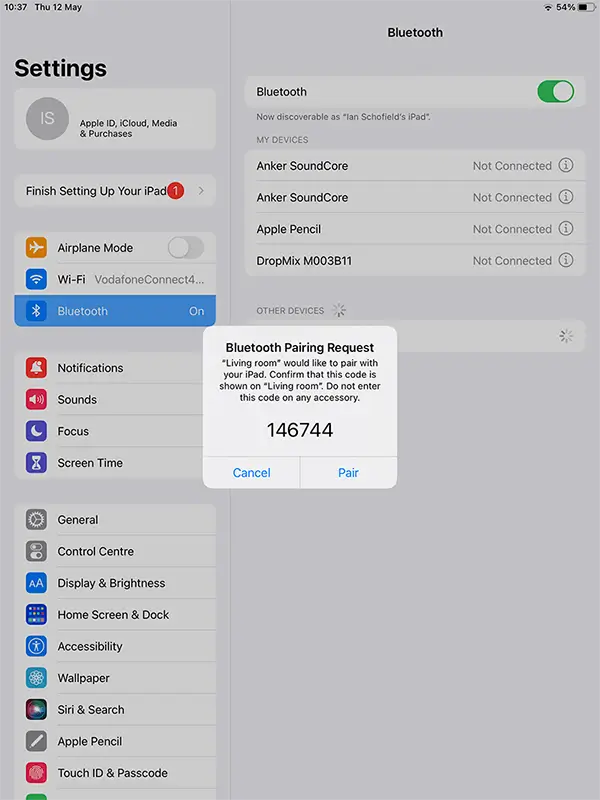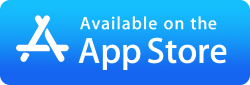How to pair your iPad or iPhone to your Amazon Fire Cube
Step 1
- On your FireCube go to Settings
- Select Remotes and Bluetooth devices
- Then click Mobile Devices
- Select Add a Mobile Device
Step 2
- On your iPad go to Settings > Bluetooth
- A pop should appear with a pairing request from your FireTV tap "Pair"
- Now confirm the pairing on your FireCube.
If you want to stream your entire MP3 music collection or your playlists from a computer or a network media drive to your Amazon FireCube then you can via MusicStreamer. Simply download the app, scan your network and pair to your FireCube.
Note:
Amazon Fire Sticks are currently unsupported by MusicStreamer.
Step 3
In MusicStreamer your FireCube should already be selected as the playback device. If it isn't, simply tap the AirPlay icon to the right of the volume slider and select your FireCube from the list.
Download a free trial of MusicStreamer. Available on the App Store. The free version is restricted to 200 songs but allows you to try out all the features of MusicStreamer.