How to share a folder, in Windows 7
- Select a folder in Windows Explorer, right-click and choose "Properties"
- In the Properties window select the "Sharing" tab.

Click the "Advanced Sharing..." button.
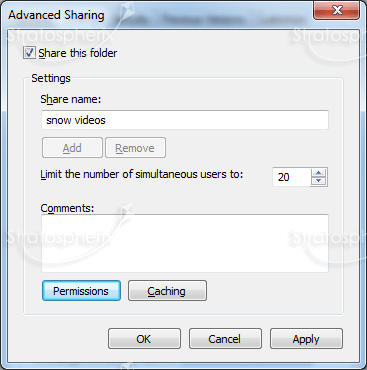
This window should appear. Tick "Share this folder" and then enter
a Share Name that this folder will be known by on the network.
By default, the folder will be shared for read-only access for the
user who creates the share. If you wish to change this security, click
the "Permissions" button and choose the level of access that you require.

