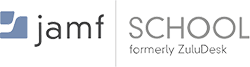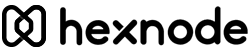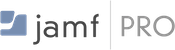FileBrowser for Education
The Ultimate File Manager for School iPads and your Classroom
Documents and Resources at your Students' Fingertips
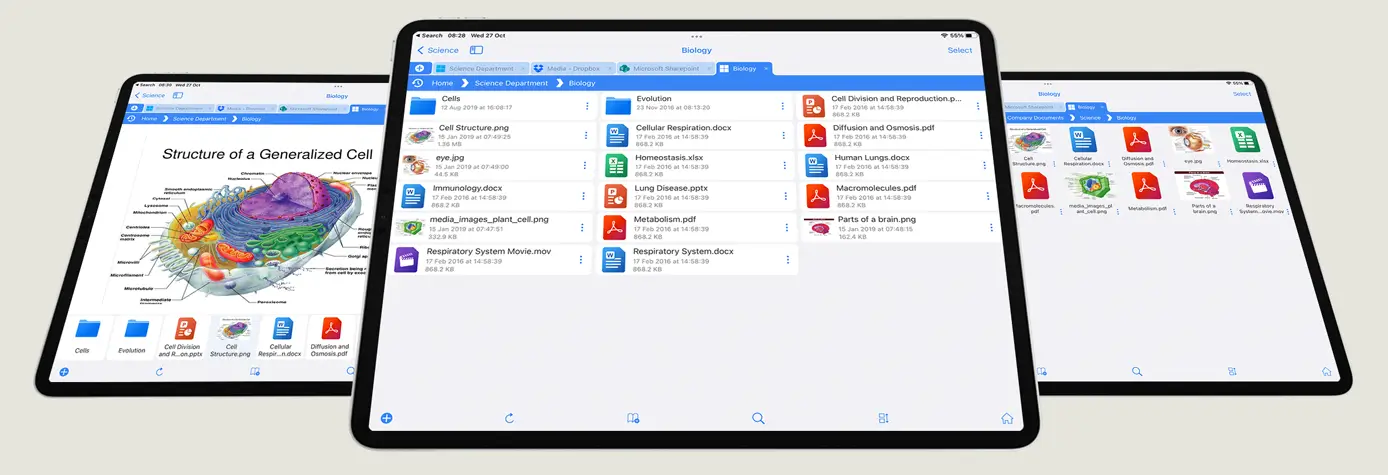

Try FileBrowser for Education FREE Today
Simply email us at info@stratospherix.com from your school email address and we will provide you with a free trial.
Browse your School Servers from your iPad
Connect to your school servers using our integrated SMB, FTP or WebDAV clients. Our SMB client has the most secure version of SMB 3.1.1 and also supports SMB hardening. FileBrowser for Education also supports online cloud storage such as SharePoint and Dropbox.

Microsoft SharePoint
Windows Servers
Microsoft Azure
SMB 1, 2, 3
SFTP
DropBox

Easy Access to your Documents and Media
FileBrowser for Education works the same way as a computer. Students log in using their usernames and passwords and have access to their files and folders stored on your school servers or in the cloud.
No change is needed to their existing access rights and permissions. You can further customize FileBrowser for Education by locking down features, which can be done remotely via MDM.

Listed as One of the "Essential Paid iPad Apps for Schoolsby Mr G Online
Editing Documents Made Easy
Excellent integration with Office365 Apps
Our Edit In-Place feature allows students to browse to a network folder and use Office 365 apps (Word, Excel, PowerPoint) to edit, review or comment on documents directly. This prevents copies of the document being left on the device scattered across several apps.
All your changes are saved back to the original server or cloud folder.
It's this easy
Customize File Access on School iPads
Customize file access on your iPads for your classroom needs by enabling the features you want and locking down the features you don't. This can be done via a settings file or MDM.
Write to local folders
Allow audio recorder
Allow PDF annotation
Allow Files app integration
Show folder history
Allow email
Allow sharing of files
Read only access to servers
Allow photo capture
Block credential storage
Allow downloading from URLs
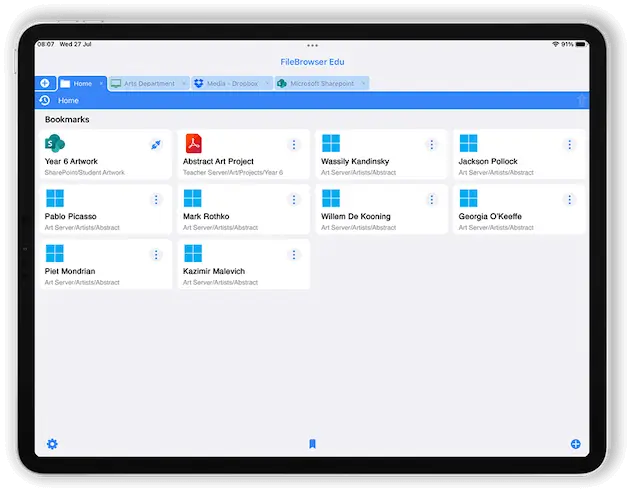
Customize File Access on iPads for Younger Children
Allow students to browse their files and media without the risk of deletion or switching to unfamiliar screens. Hide navigation and other elements to make FileBrowser for Education perfect for younger children,
Simple navigation
Add Bookmarks for lightning fast access to student's home folders, shared class folders or any location.
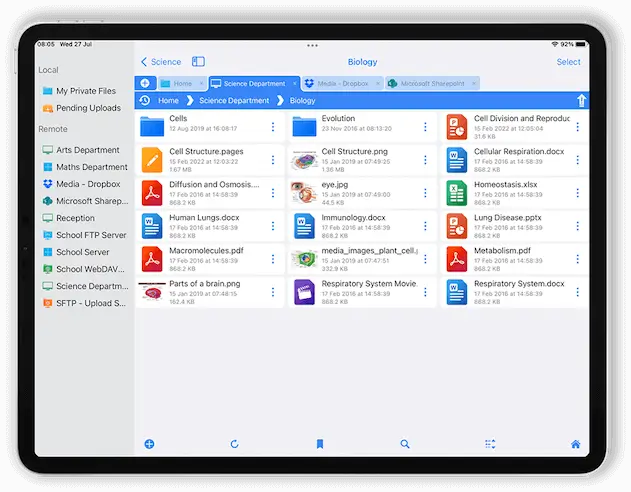
Customize File Access on iPads for Older Children
Allow your students to create and edit their own documents on your school servers. Provide access to all department servers and personal folders whilst limiting access rights using your existing Active Directory configuration.
Grade Work and Provide Feedback
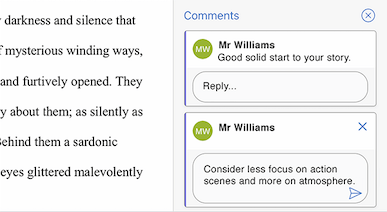
Open student documents from the school server in Word and provide inline comments and feedback.
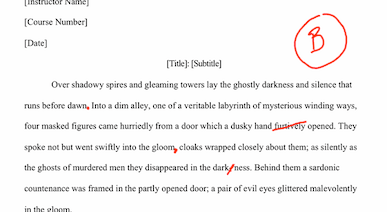
Create a PDF version of a document and leave feedback and grade work. You can even save the PDF into the students own folder ready for the next lesson.

With Apple Pencil support for precision annotations, FileBrowser for Education features it's own annotation tools. You can also open the document and annotate it in other apps, and all your changes will be automatically saved to the server once you have finished.
Your Privacy Matters to Us
We dont sell user data or advertise.

FileBrowser for Education has passed the Security and Risk Assessment for the Government of Western Australia's Department of Education.

Safety and Security
- No data is collected or uploaded to Stratospherix servers.
- Passwords are stored in iOS Keychain. Local content is encrypted.
- Access to iOS Photo Library and local storage of files may be blocked if necessary.
- Lock down settings to comply with your mobile security policy.
- FileBrowser for Education connects to your servers using existing user credentials and access to folders and files will be controlled accordingly.
Apple App Store App Privacy
FileBrowser for Education does not collect any data, unlike other file manager apps. You can verify this by visiting our Apple App Store page.
Data Not Collected
The developer does not collect any data from this app.
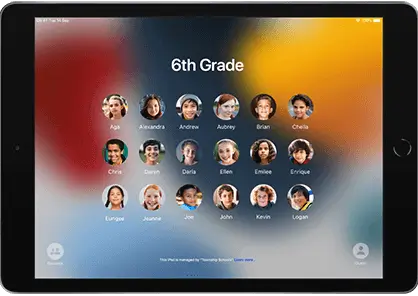
Secure Shared iPads
If your students have access to shared iPads FileBrowser for Education provides a number of features to help them access their own content swiftly without burdening them unnecessarily for their credentials.
FileBrowser for Education may also be configured to prevent local storage of passwords, and also prevent local storage of content.
Shared DevicesPre-configure File Access on School iPads
Remotely configure your school iPads via your MDM such as Jamf School or Hexnode. Pre-configure file access to your school servers with prefilled login details or enter them when connecting. Configure groups via your MDM for specific classes or all your school iPads.

Class Shared iPads
Pre-configured to prevent storing login details, and automatic sign-out after an idle period. Prevent storage of documents on the school iPad. Use a variable so when the student logs in they have instant access to either their class or specific user folder on your school server.
Individuals
Teachers iPads can be pre-configured with login details, giving them instant access to school servers and all their topic preparation material, class or student folders.
Assigned iPads
Students with Assigned iPads can be pre-deployed with file access to their home folder on your school server. Their logins can optionally be stored, depending on your MDM or security policies.
FileBrowser for Education requires no additional software on your servers or network drives.
A Professional Files App for Schools via MDM
FileBrowser for Education fully supports being a Managed App under control of a MDM system, unlike the iOS Files app.
Learn how to manage FileBrowser for Education on your fleet of iPads with our remote configuration guide.

If your School or College is using Microsoft Intune and Intune’s MAM App Protection Policies are a requirement for you, email us to find out what solutions we offer at info@stratospherix.com
Other Configuration Methods
FileBrowser for Education supports centralised configuration in a variety of environments, ranging from no deployment hardware or software right up to a comprehensive Mobile Application Management/MDM system. We also support configuration via Apple's macOS Server Profile Manager.
- Apply Lockdown and Configuration
- Deploy server connection details
- Restrict access to specific features
- Preconfigure devices for first use
Manual
Re-enter configuration settings on every device, as is needed by the iOS Files app.

Apple Configurator
Deploy documents along with the installation of FileBrowser for Education to your school iPads.
Email a settings file
Distribute a configuration file as an email attachment.
Download from a server
Host your configuration file on a school server such as WebDAV.

Apple Profile Manager
Apple's mini-MDM hosted on macOS Server

Apple School Manager
Purchase and deploy FileBrowser for Education to your enrolled school iPads via Apple School Manager and your Mobile Device Management (MDM) solution.
FileBrowser for Education is enabled for Apple's bulk discount scheme, which applies a 50% discount when you purchase 20 or more licenses via Apple School Manager.

Enhance the iOS Files App
Open and Edit Documents from your Network Directly into Other Apps
FileBrowser for Education extends the iOS Files app so you can access any of your documents on servers or in the cloud directly within other apps.
 Step by step guide
Step by step guide

Professional Friendly Support
We pride ourselves on the quality of our apps and want you to have the best experience. If you need help, email us and we will do our best to help you. View our Support Pages
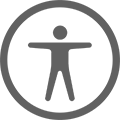
Accessibility
We put significant effort into supporting our visually impaired users and are always delighted to hear how well FileBrowser for Education works with iOS VoiceOver. See our Accessibility page.
Professionally Translated
FileBrowser for Education is in education around the world and has been professionally translated into 8 languages: English, French, Spanish, Italian, German, Dutch, Chinese (simplifed and traditional) and Japanese.
FAQ
-
Can I get an education discount on FileBrowser?
Yes, FileBrowser for Education is enabled for Apple's discount scheme, which discounts 50% when purchasing 20 or more licences via Apple School Manager.
-
Can I control file access on managed iPads via MDM?
FileBrowser for Education is very flexible in the ways in which its features can be locked down. Use an MDM system to deploy server connection settings and app settings to tailor it to your needs.
-
How do I deploy FileBrowser for Education to my school iPads?
FileBrowser for Education can be deployed via your MDM which gives you the greatest control over the features enabled for your students. FileBrowser for Education can also be managed via Apple Configurator. See our deployment page.