The iOS Files app explained
Where are my files in the Files app
When the Files app came out we all wanted access to our Macs and PCs from our iPads as well as access our documents in the cloud storage. As it later became apparent it was very limited, you could only access your local files, or files from other apps (if enabled) and files from your iCloud storage. This lead to the most used cloud storage providers such as Google Drive, Dropbox etc implementing a files app integration so they could appear in the iOS Files app.
While this solved half the problem it also came with a cost, installing each separate cloud provider app such as Google Drive, OneDrive, Box, Dropbox and Sharepoint, this pretty quickly adds up and before you know it you have installed 1GB of apps on your iPad and you still can not access your Mac, PC or network drive.
FileBrowserGO allows you to connect to your computers, network drives, servers and also connects to most Cloud storage, all within one app. On top of that every connection in FileBrowserGO is made available in the Files app, expanding the reach of the Files app.
Why do I want to use the Files app?
Because you already are, you just didn't realise it.
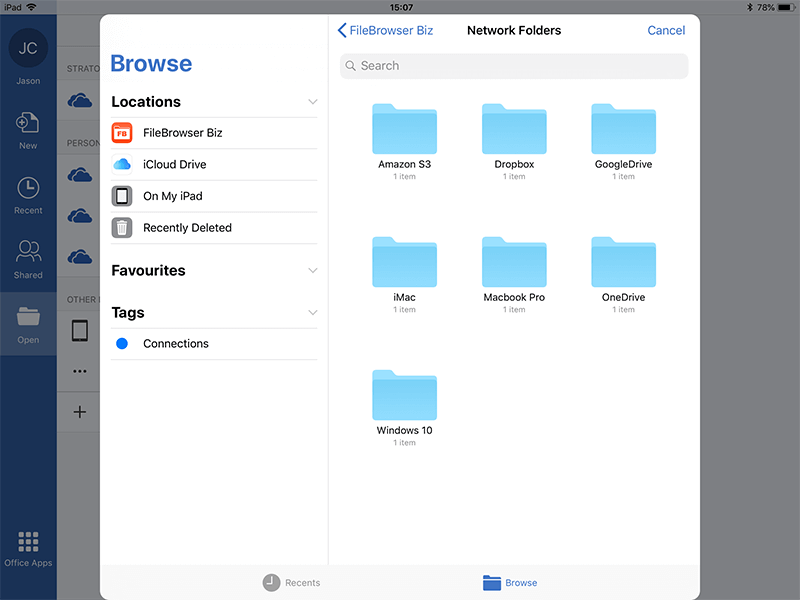
When you use any Office app such as Word or Apple's iWork suite, whenever you open a file that document picker is the Files app ever since iOS11. This means you can now use apps such as Word to open any document that is available from the Files app.
With FileBrowserGO these apps can now directly access your network folders or cloud storage.
Download a free 14 day trial of FileBrowserGO today
