How to find your IP Address on your macOS
- Open the System Settings app on your Mac
- Click "Network"
- Select a network adapter on the left hand side that is connected (has a green light). The adaptors are normally called "Ethernet" or "Airport".
- The IP address is underneath the Status heading.
- Please enter the IP address into FileBrowser's "Name or URL" field and try to connect again.
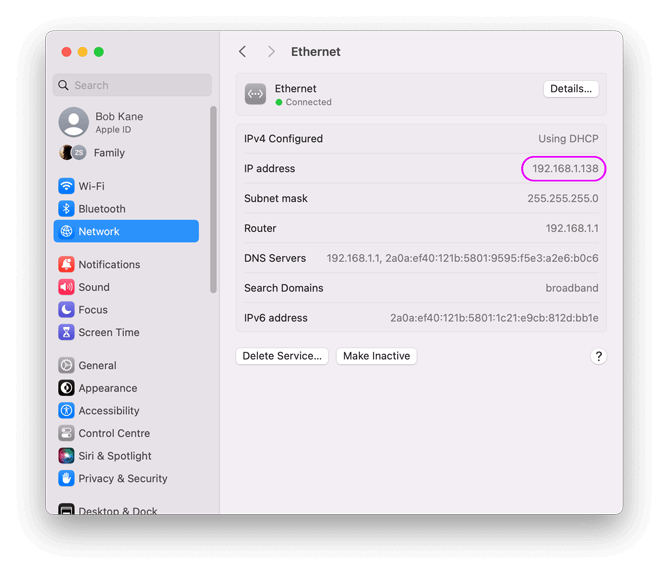
It is four numbers separated by three dot characters, for example 192.168.1.8

