5 Things You Didn't Know You Could Do With Files On The iPad
Here are 5 things not available in the native iOS Files app but are in FileBrowser Professional and FileBrowserGO.
Increase your Productivity with an iPad / iPhone File Manager App that Does What you Need
1 - Rename Files in Bulk Using your iPad or iPad Pro
Do you miss Mac Finder's Bulk Rename features on your iPad?
FileBrowser Professional's Bulk Rename tool fixes that. You can rename hundreds of files in one go, to replace text, add text, add dates and even extract EXIF dates from Photos.
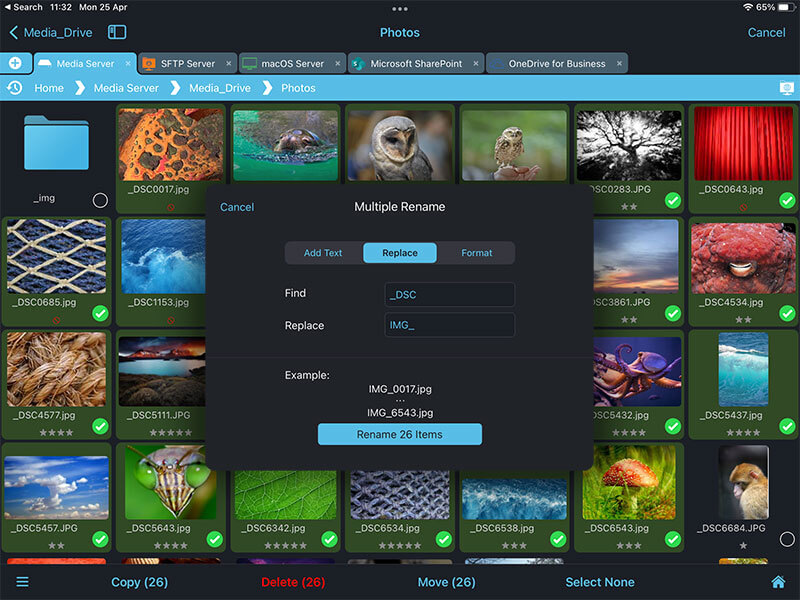
2 - Rate your Photos with XMP
This is a great feature for Professional photographers. Quickly tag your photos with star ratings, stored in XMP files, ready for Adobe Lightroom use back in the Studio.
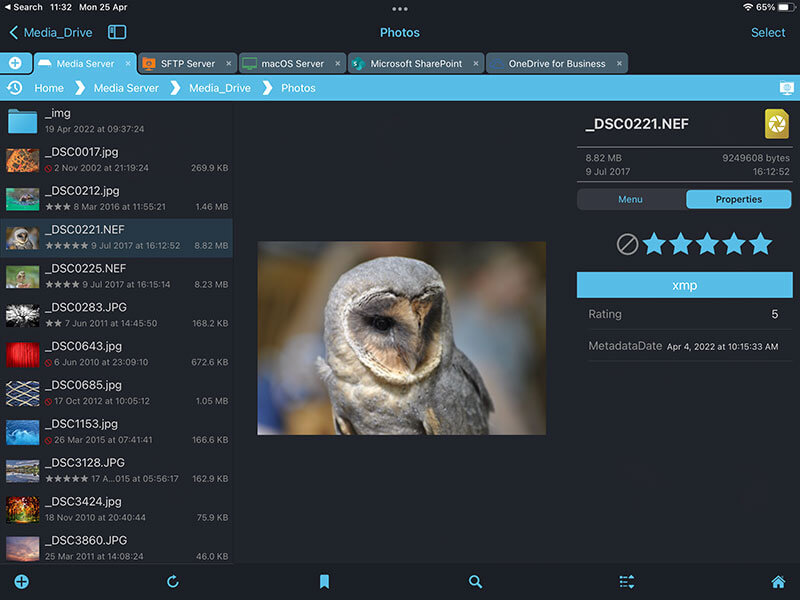
3 - eMail Multiple Documents from Different Sources
FileBrowser Professional integrates with the iOS email client to send attachments, and also allows you to select multiple attachments from different sources. For example 2 documents from Google Drive, 1 Photo from Dropbox, and a zip file from your Mac.
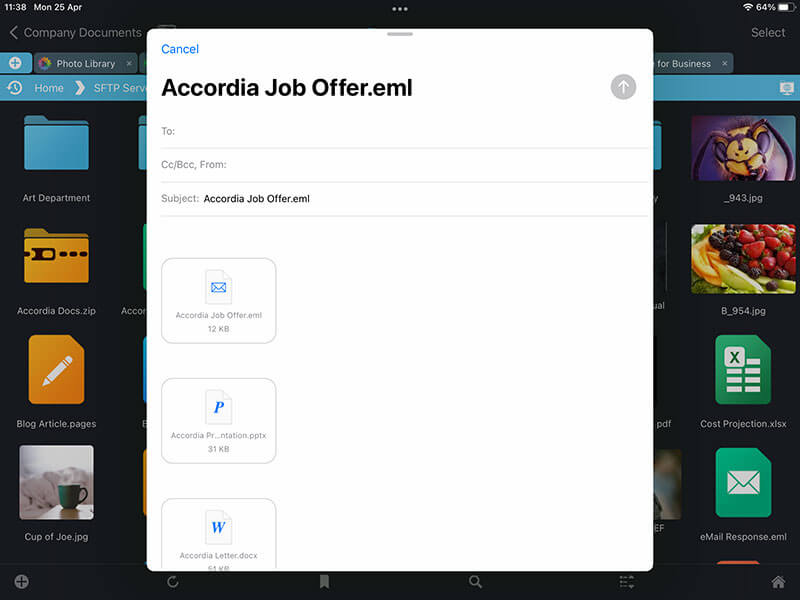
4 - Enable Siri Smart Reminders for your Files or Folders
Let Siri help you focus on the appropriate file or folder precisely when you need it.
"Siri remind me about 'this' at 7pm" or "Siri remind me about 'this' when I get home".
Siri will then create a reminder with a smart link to this folder or document.

5 - Enable QuickNotes for your Files or Folders
QuickNotes are one of those hidden features in iOS. In FileBrowser Professional you can use them to add links to the current folder or document. But that's only half of it - when you navigate back to the folder or document the relevant Quick Note appears in the corner. You can also access your Quick Notes at anytime from the Notes app.
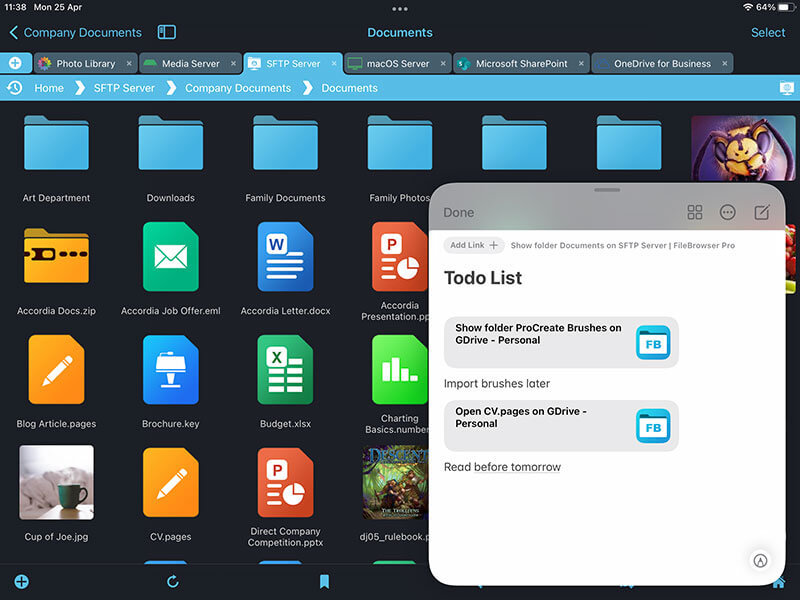
Conclusion
These are just a few features to help you get the most out of your iPad when it comes to file handling. Please check out FileBrowser Professional or FileBrowserGO to see more features that will maximize your productivity and make your life easier.


