The Multi Cloud and Multi Cloud Account File Manager for iOS
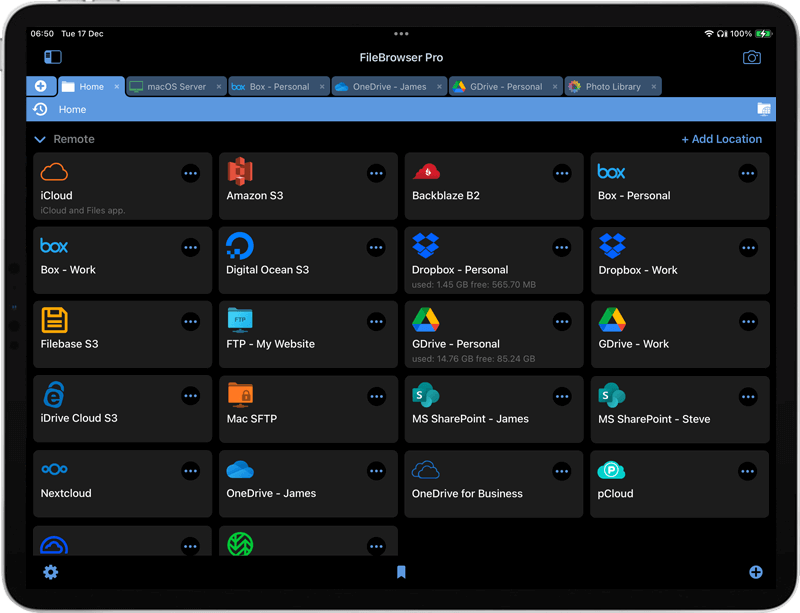
Copying documents between cloud accounts or between different cloud storage can be a real pain. It generally involves downloading from one, storing locally, then switching accounts and uploading to the new location. With FileBrowser Professional on iOS you can add over 12 different cloud storage providers including GDrive, Dropbox, Box, OneDrive, Amazon S3, and even SharePoint. What's even better is you can link as many accounts as you like, so you can access your 4 GDrive Accounts, and 12 Dropbox accounts and copy documents between them with ease.
- Dropbox
- OneDrive
- OneDrive for Business
- Microsoft SharePoint
- Box
- Google Drive
- Google Cloud S3
- pCloud
- Amazon S3
- Digital Ocean S3
- Backblaze B2 / S3
- Filebase S3
- iDrive e2 S3
- Wasabi S3
- Storj
- Nextcloud
The Ultimate Cloud to Cloud File Manager for iPad / iPhone
All cloud storage providers assume they are the ONLY one you use, so are designed to be a single repository of files. A few of these can “Share” files via links or to a specific email address, but there's no collaboration with other cloud providers. What FileBrowser does is different. It allows you to connect to as many accounts or different clouds, allowing you to browse and copy files between them as if they were folders on a computer. Open different accounts in new tabs and drag and drop files from one account to another.
FileBrowser Professional allows you to add multiple accounts to all its Cloud Storage Providers (see full list above). Here are a few guides on how to set them up:
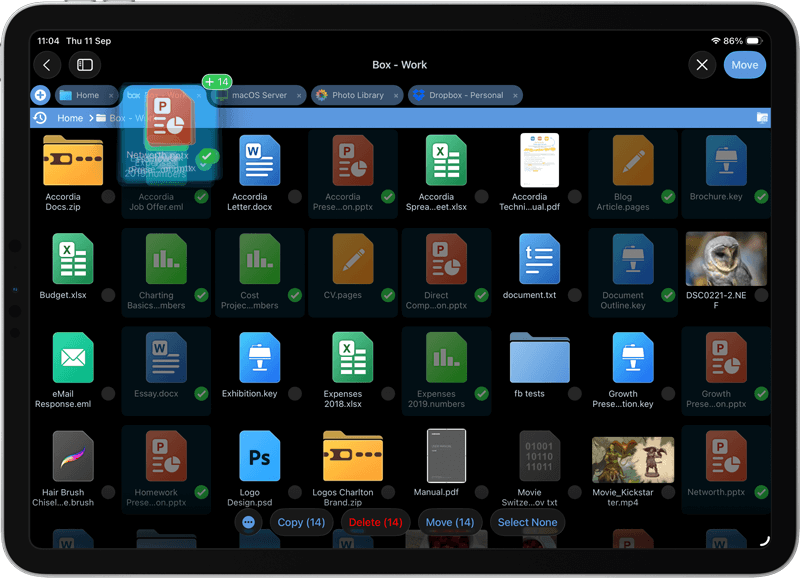
FileBrowser Professional is the most advanced files app on iOS and unifies all your cloud to cloud file management in one app.
Try FileBrowserGO today with a 14 day free trial.
FAQ
-
Can I copy documents from one Dropbox account to another on iOS?
Unlike the Dropbox app, with FileBrowser Professional you can add multiple Dropbox accounts.
-
How many cloud storage providers can FileBrowser Professional connect to?
FileBrowser Professional connects to over 12 different cloud storage providers, and there is no limit to the number of user accounts you can add.
-
Can I copy documents between cloud accounts?
Yes, copy documents between all your different cloud storage providers such as GDrive, Dropbox, OneDrive. You can even copy files between multiple user accounts in the same cloud provider with FileBrowser Professional.
-
Does the iOS Box app support multiple accounts?
The iOS Box app does not support multiple accounts. However you can add as many user accounts as you like with FileBrowser Professional.


