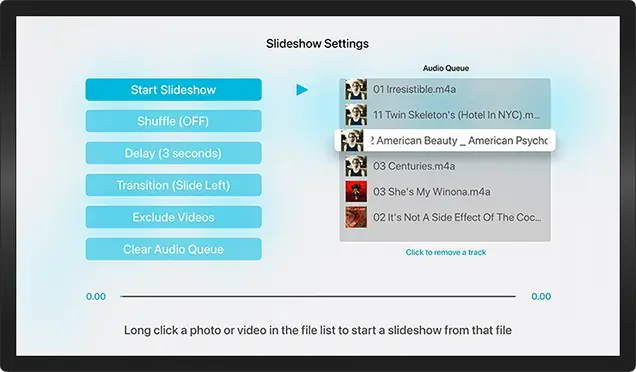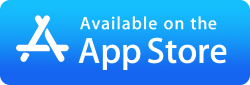Slideshow Photo Albums Over WiFi to your Apple TV from your Computer
Follow our Simple Guide to Connect to your Mac or PC and Select your Photo Folder
Step 1
Scan your WiFi for your computer PC or Mac and login in using the AppleTV app FileBrowserTV.
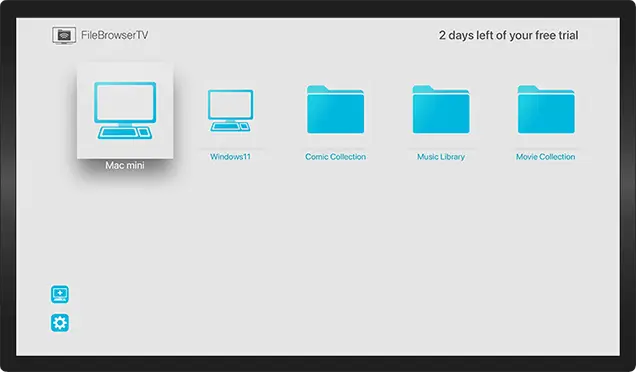
Step 2
Navigate to your family photos folder.
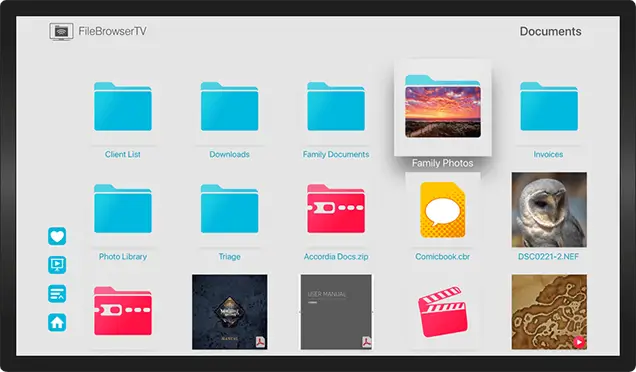
Step 3
Press the slideshow icon to the left.
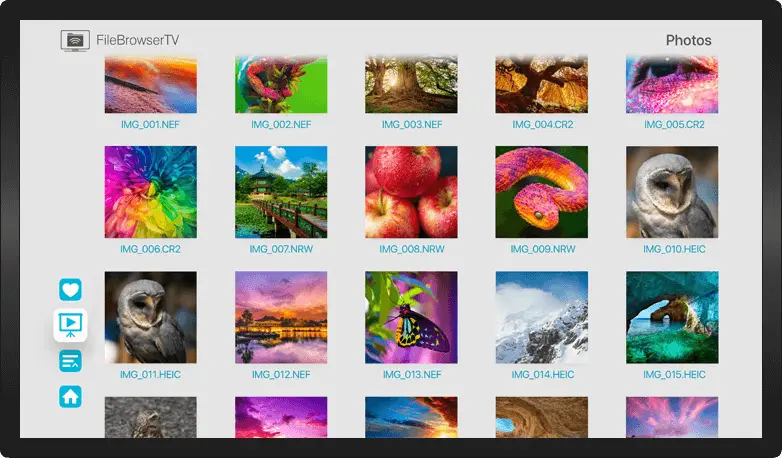
Step 4
Change your slideshow options: shuffle your photos, adjust the delay between photos and select a transition effect then press Start Slideshow. That's it.
Note: You can choose music files to play along with your slideshow, simply queue your music. When you hit Start Slideshow the music will play automatically.