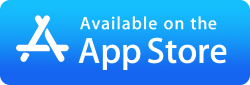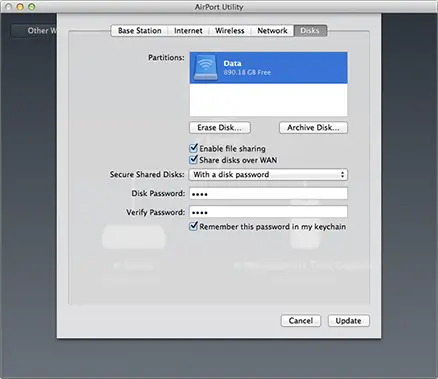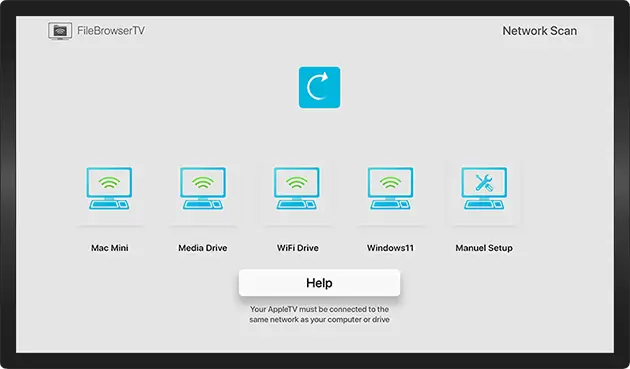View Files from your Apple Time Capsule on your Apple TV
How to Connect to and Browse your Time Capsule on your Apple TV
Follow our simple step by step guide to connect to and browse your TimeCapule using your Apple TV with the FileBrowserTV app.
Run the AirPort Utility app.
-
Select the "Disks" tab at the top of the utility.
-
Ensure that "Enable file sharing" is ticked.
-
Choose from the "Secure Shared Disks" drop down list. FileBrowser TV supports all three modes.
-
If you choose the "With accounts" option, the username you configure here is the same one you will need to enter into FileBrowser TV's Username box.
-
For the other two options, you can leave FileBrowser TV's Username field blank and just enter the password.
Download FileBrowser TV
Open FileBrowser TV and click the machine icon with the plus icon to begin scanning your network. Your Time Capsule should now appear.
You can download a free trial of FileBrowserTV here