Bookmarks
Easily Bookmark folders for quick access to them.
Folders
To add a Bookmark to the current folder, tap the Bookmarks icon and tap "Add" give it a name and tap "Add".
Edit Bookmarks
To rename or delete a Bookmark, simply tap the Bookmark action menu.
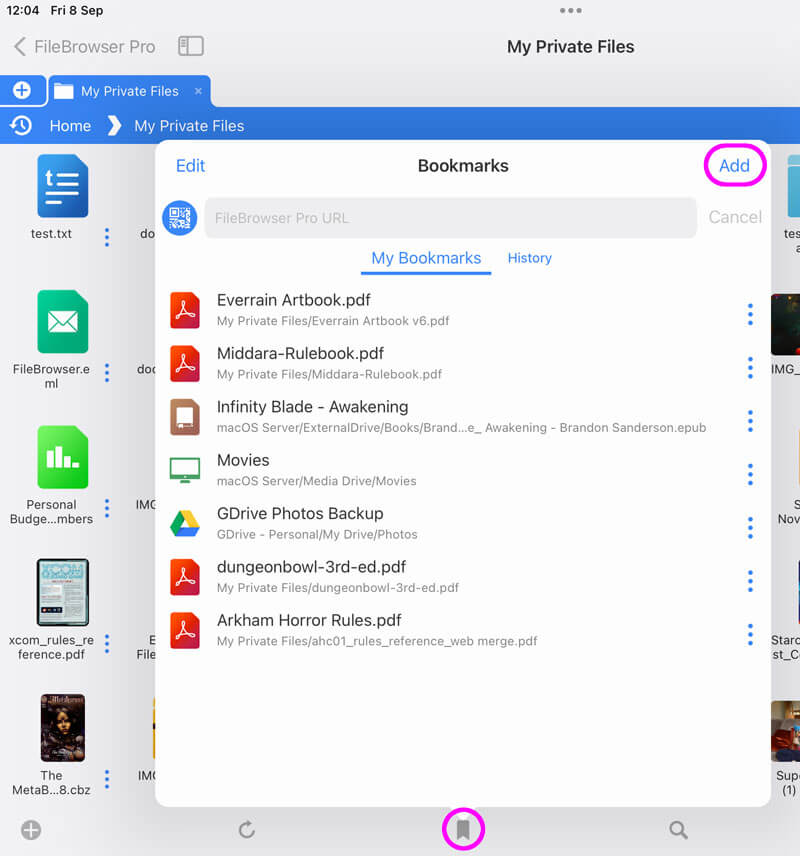
Sort & Reorder
To re-order the Bookmarks, open the Bookmarks popover and select "Edit". Drag the re-order icons up or down. You can also change the sort order from user arranged to another mode by tapping the "Sort" button.
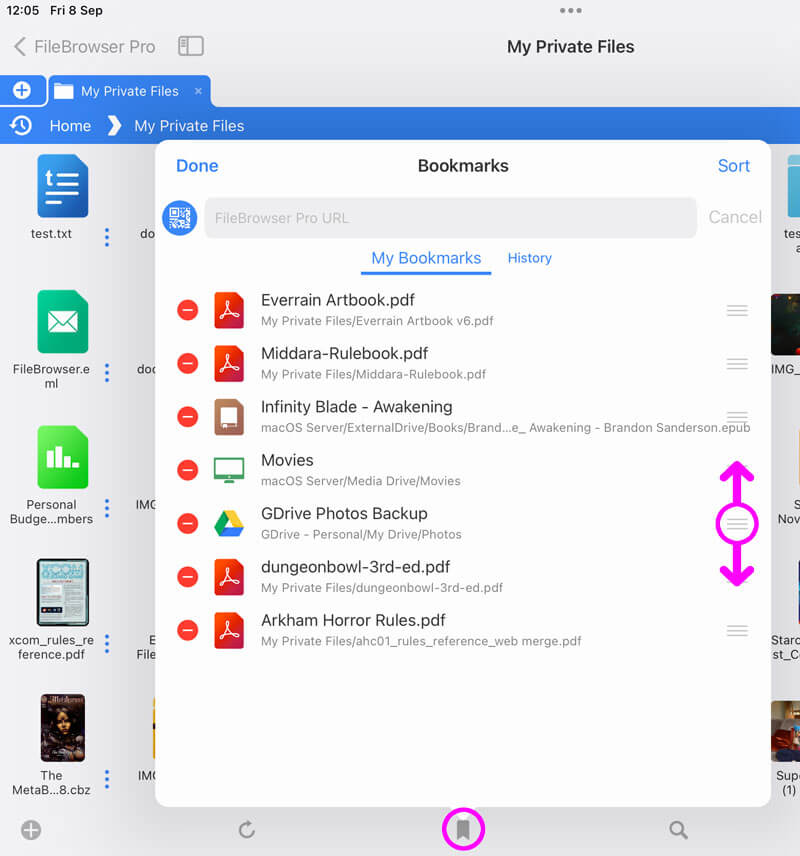
Download a Free Trial
This feature is available in FileBrowser and FileBrowserGO. See our comparison page to see which version fits your needs. Download a Free trial of FileBrowserGO.
