Bookmarks
Easily Bookmark ePub or PDF documents to return to the same page.
PDFs and ePub
Add a Bookmark to the PDF or ePub file you are reading. Tap the Bookmarks icon and tap "Add" then give your Bookmark a name.
Edit Bookmarks
To rename or delete a Bookmark, simply tap the Bookmark action menu on the right hand edge.
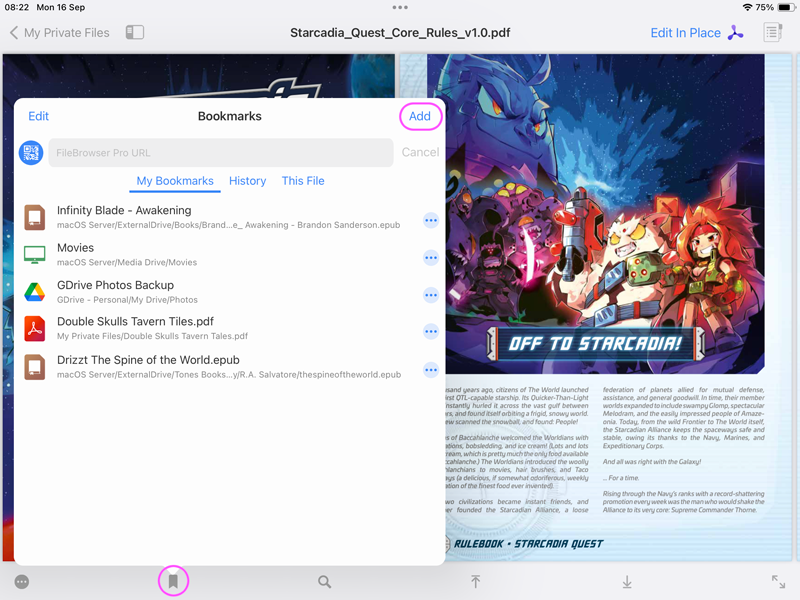
You can add several Bookmarks to a single document to easily jump to the correct page in large documents.
Just add Bookmarks as normal and tap the "This File" tab to see all the Bookmarks in your current file.
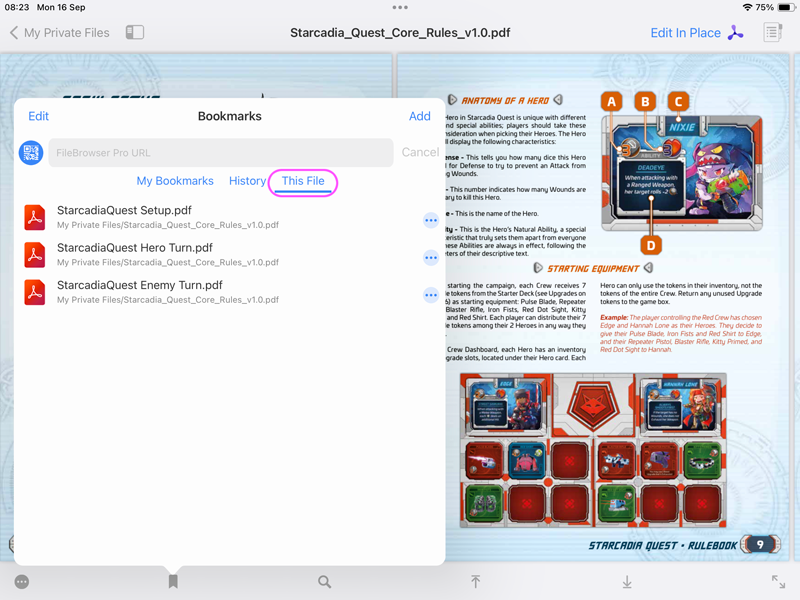
Download a Free Trial
This feature is available in FileBrowser and FileBrowserGO. See our comparison page to see which version fits your needs. Download a Free trial of FileBrowserGO.
