Create a Sync Task
Sync files or folders to your iPad / iPhone.
- Tap the folder actions menu on the folder you want to sync.
- Select "Create Sync Task"
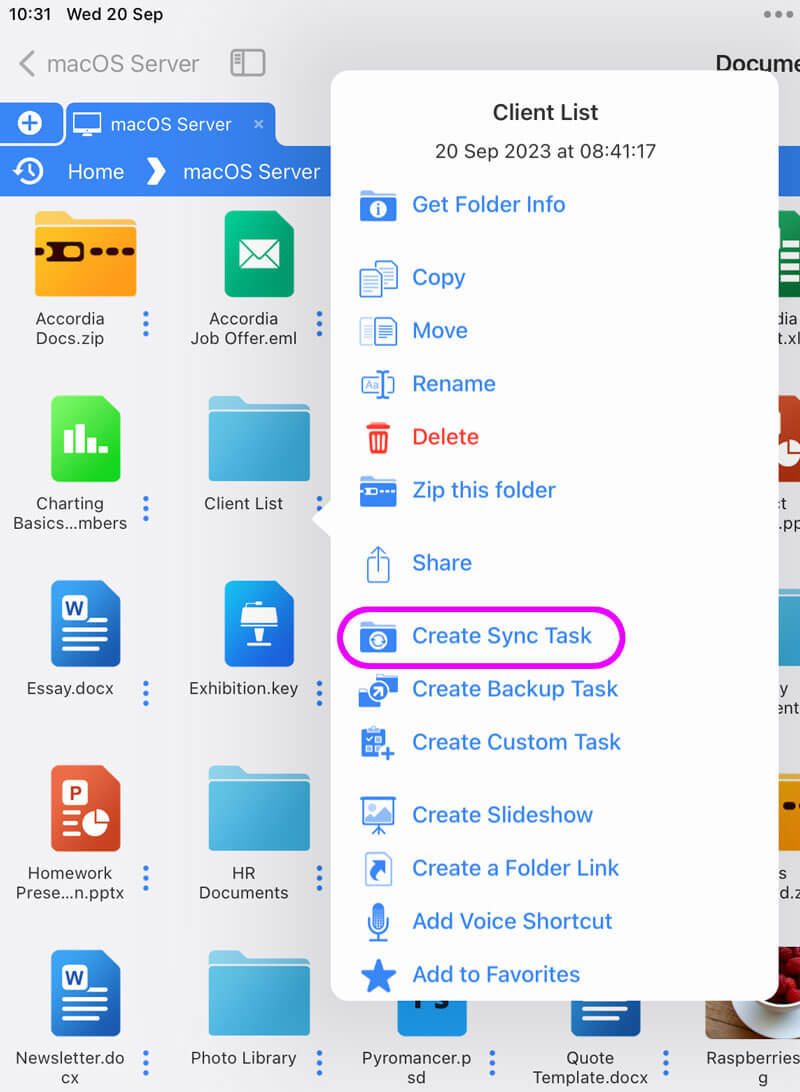
Here you can change the preferences of your Sync Task. When ready, tap "Confirm" and that's it.
If you want to change your settings see below.
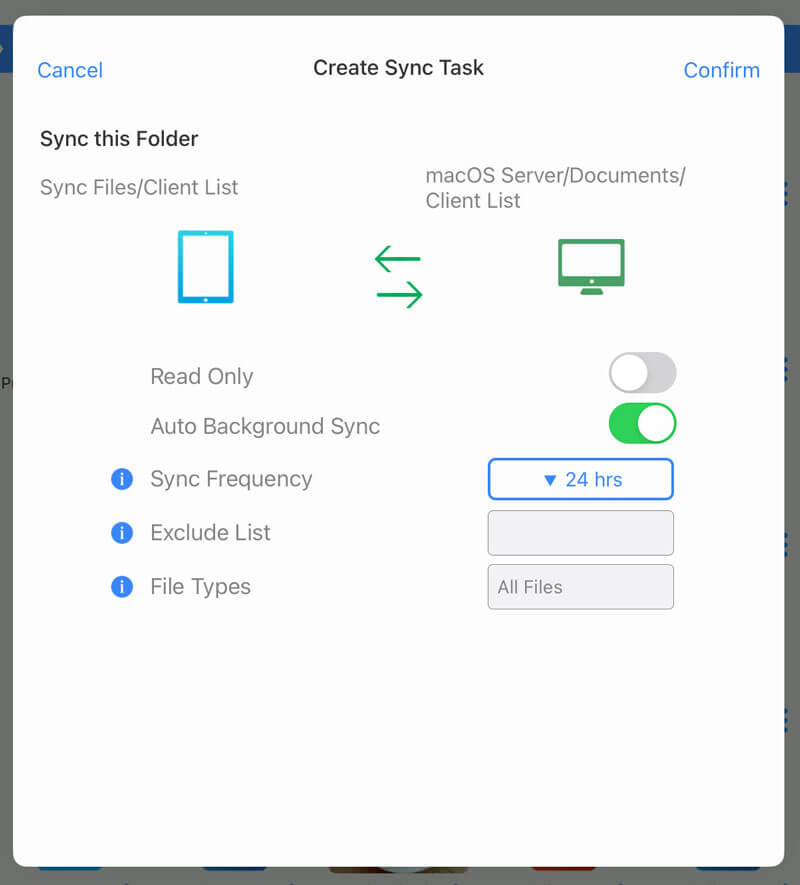
Settings
Exclude List
Enter a comma separated list of files or folders to exclude. A * character can be used to match a part of a name.
For example:
- data.* excludes data.txt and data.jpg
- data* excludes files and folders starting with 'data'.
Sync Frequency
Set the frequency to re-run this task.
File Types
Enter a comma separated list of file extensions for file types to include.
For example: 'jpg,jpeg,png'
View your Synced Folders and Check your Sync has Run
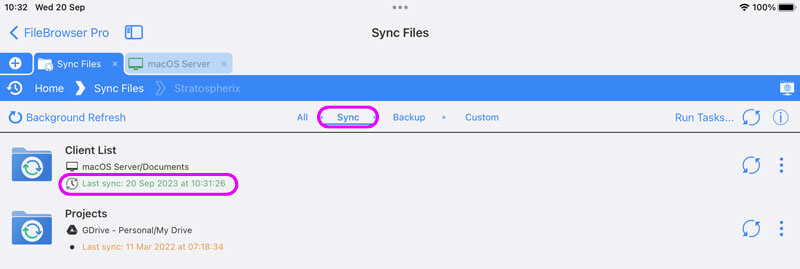
Simply tap on your Sync location to view your files. You can check on your Sync Tasks simply:
- Tap the "Sync Tasks" Location on FileBrowser's home screen.
- Then Select the "Sync" heading and your Sync Task will be listed with a status.
- You can run this Sync again manually by tapping the refresh icon.
- View sync details by selecting "View Log" from the task’s menu.
Download a Free Trial
This feature is only available in FileBrowserGO or FileBrowser Professional. Try this feature for Free with a FileBrowserGO trial or as a one off purchase with FileBrowser Professional.
