Favorites
Add links for your Favorite folders or files to FileBrowser's home screen, allowing one tap access to your folders.
Simply tap a folder or file action menu, scroll to the bottom and tap "Add to Favorites"..
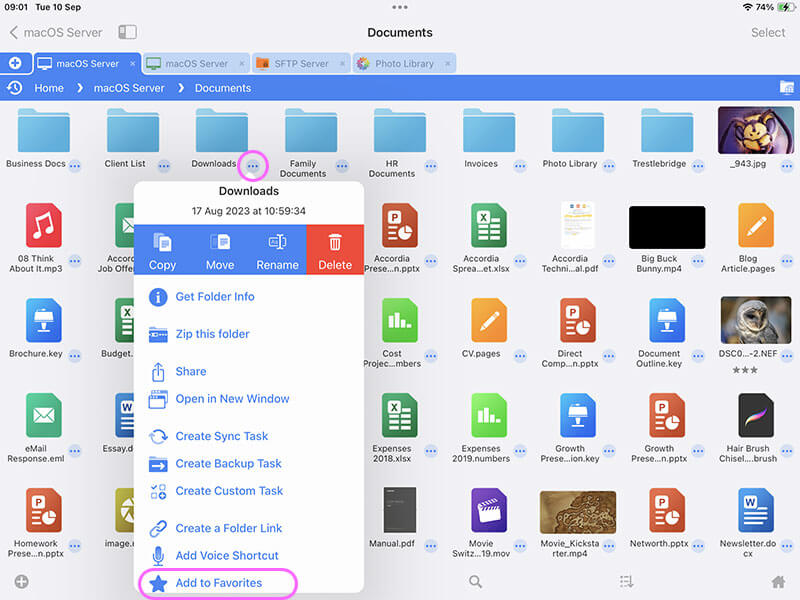
If you want to remove a favorite, tap the locations menu icon and select "Remove from Favorites".
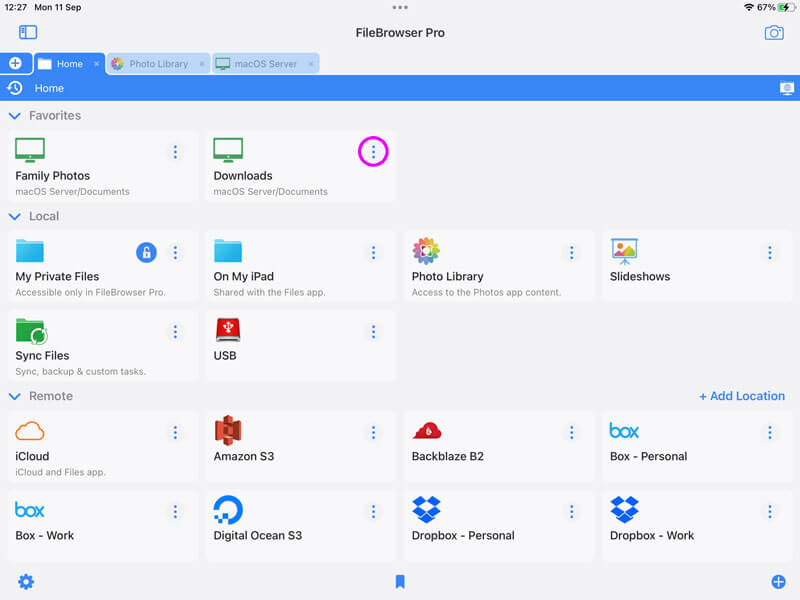
Download a Free Trial
This feature is available in FileBrowser and FileBrowserGO. See our comparison page to see which version fits your needs. Download a Free trial of FileBrowserGO.
