Gallery View
Easily view photos with large previews. Tap the Sort icon and select either the horizontal or vertical Gallery View modes. Select the Properties pane and you can rate your photos with XMP quickly.
Tap the Sort icon and select either the horizontal or vertical Gallery View modes.
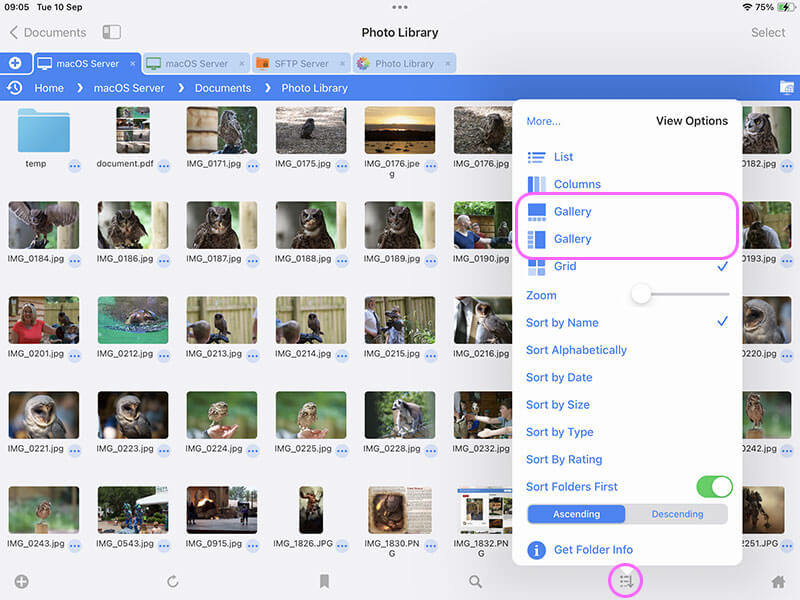
In Gallery Mode's horizontal view, slide the files left and right.
Double tap folders to open them.
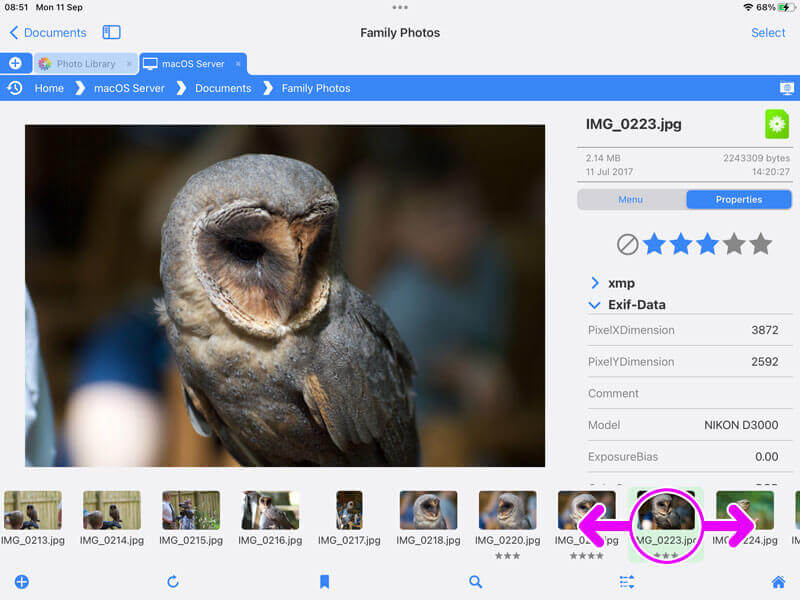
Double tap folders to open them.
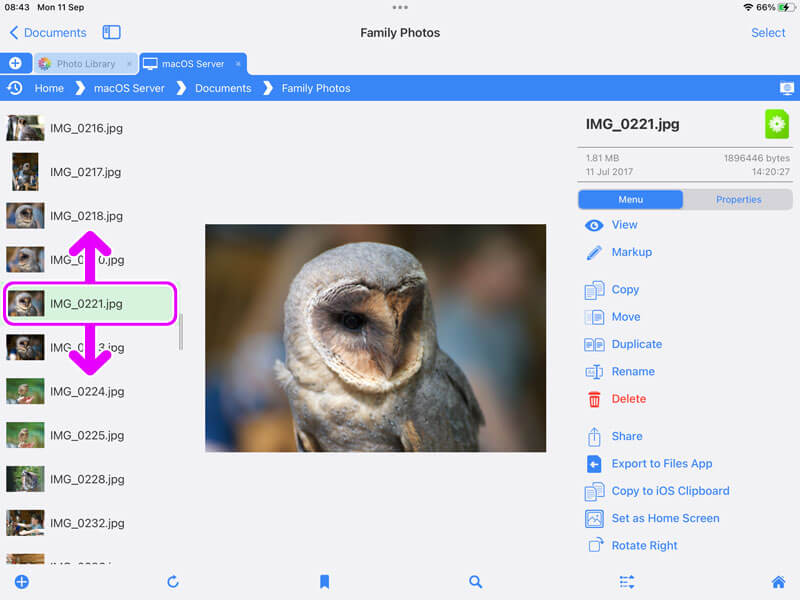
Download a Free Trial
This feature is only available in FileBrowserGO or FileBrowser Professional. Try this feature for Free with a FileBrowserGO trial or as a one off purchase with FileBrowser Professional.
