Find and Replace
Easily find and replace text in filenames for the currently selected files.
Select the files you want to rename and tap the toolbar actions icon, then select "Rename (x)" from the menu.
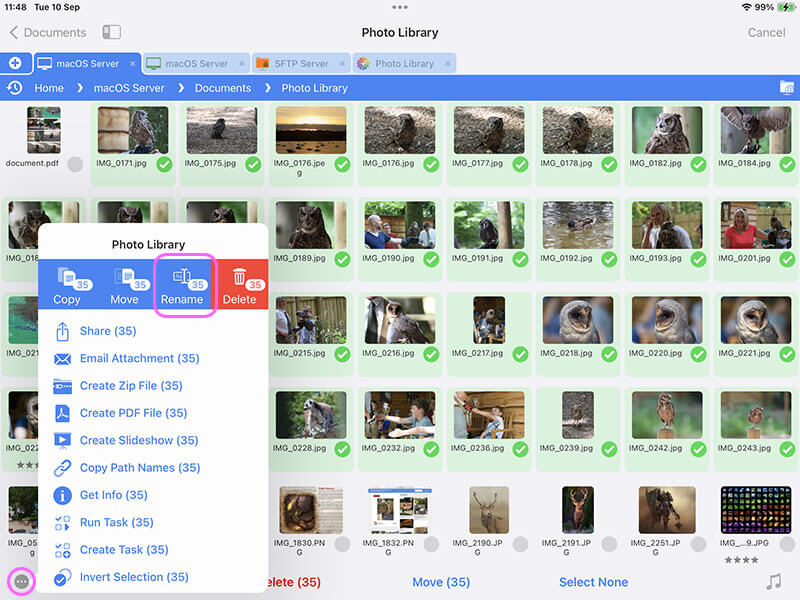
Select the "Replace" tab.
Use the Find and Replace inputs to change your filename, for example:
- Find: IMG_
- Replace: DSC_
You will see an example of the changes you are about to make before you tap the "Rename X Items" button.
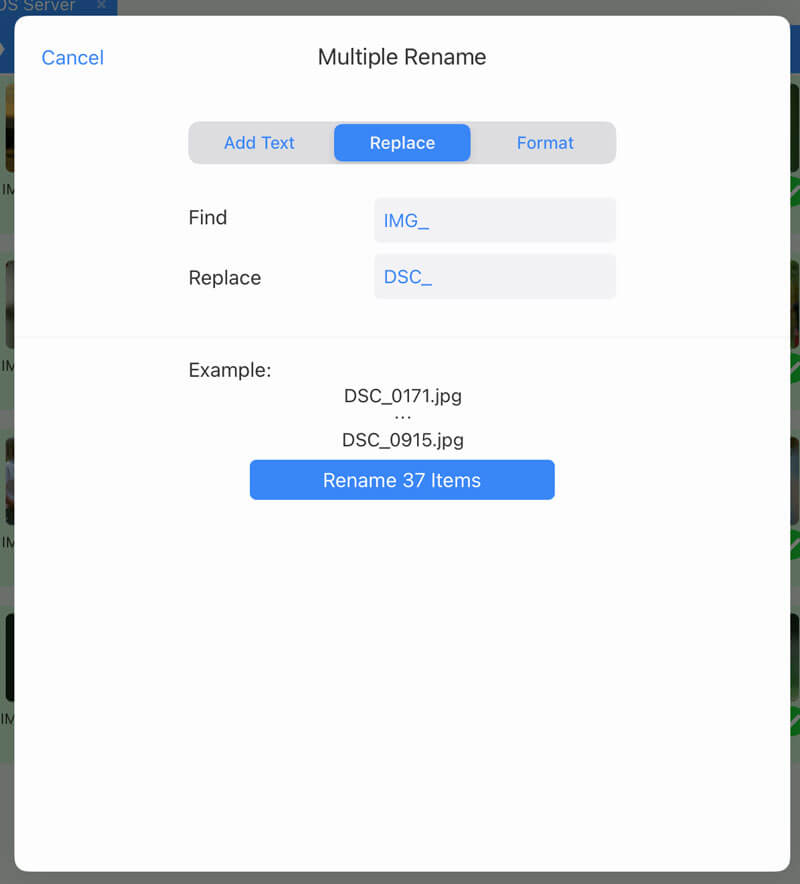
Download a Free Trial
This feature is available in FileBrowser and FileBrowserGO. See our comparison page to see which version fits your needs. Download a Free trial of FileBrowserGO.
