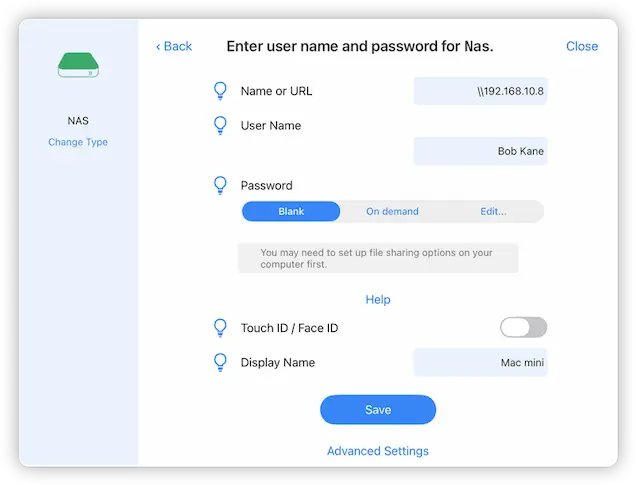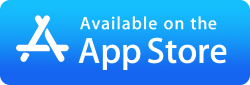- File Selection Mode
- Selecting Images in the Image Viewer
- Copying Files
- Drag and Drop
- AirDrop Files
- Share Files
- eMail Files
- Bulk Rename - Add text to filenames
- Bulk Rename - Find and Replace
- Bulk Rename - Rename with Dates
- Bulk Rename - Rename using EXIF Data
- Rotate Images
- Convert Images
- Create Contact Sheets
- Rate Photos with XMP
- Remove GPS from Photos
- Edit IPTC Properties on Photos
- Slideshows
- Create Custom Tasks
- Monitor a Folder for a Keyword and Download Hourly
- Download PDFs from the Last 7 Days
- Trim PDF Pages
- Change IPTC Properties on Images in Bulk
- Rotate Images in Bulk
- Automated Backup of Video Files from a Chosen Folder
- Automate Backup and Deletion of Files Older than a Chosen Date
- Remove GPS from Multiple Photos
- Convert Images in Bulk
Connect to Windows from your Mac
Connect to and browse Windows machines on your network from macOS easily with FileBrowser Pro for Mac.
Simply click the "+ Add Location" or the "+" button on the home screen to start the setup wizard.
Select the "Computer/Network Drive", this will scan your WiFi network for your Windows PC, once discovered select it.
If your Windows PC isn't discovered, please check that File Sharing is enabled please see our guide.
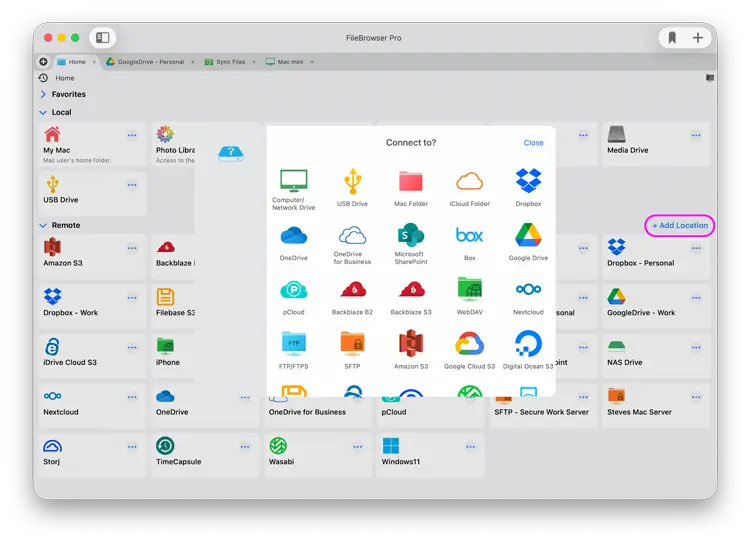
Enter your Windows Username and Password. This could be your Microsoft account. If you are unsure please use our guide.
If you still can't connect try our interactive troubleshooter guide.
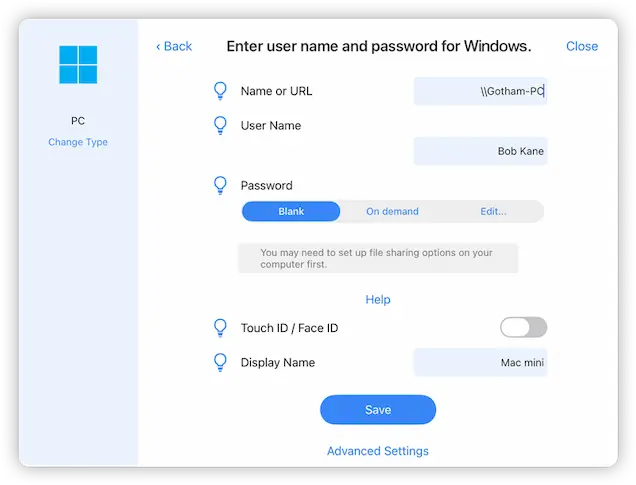
Manual Setup
You will need to enter the following information to get connected:
Name or URL - Enter your computer name or IP address, if you don't know it see our guides below.
Enter your Username and Password.
Then click "Save" then select your new location on the homescreen to connect to your computer.